
WooCommerce Related Products
Change displayed WooCommerce related products number, columns, order, relate by tag and/or category, or hide related products completely
Description
Increase your customers’ dwell time on your site by showing them relevant products they may like (to the product they are currently viewing)! Use this feature to change the number of related products, change how they are displayed, and customize how other products are identified as relative. Alternatively, you can switch off this feature all together. Once enabled, WooCommerce Related Products module allows you to manage WooCommerce related products which are shown on every product page:
- Change the number of related products that are shown.
- Change the number of columns for related products.
- Order related products by date, time (ascending or descending), or leave default random ordering on to randomly call up related products.
- Relate products by category and/or tag.
- Disable related products completely.
Up-sell and promote other products your customers may like based on their current selection!
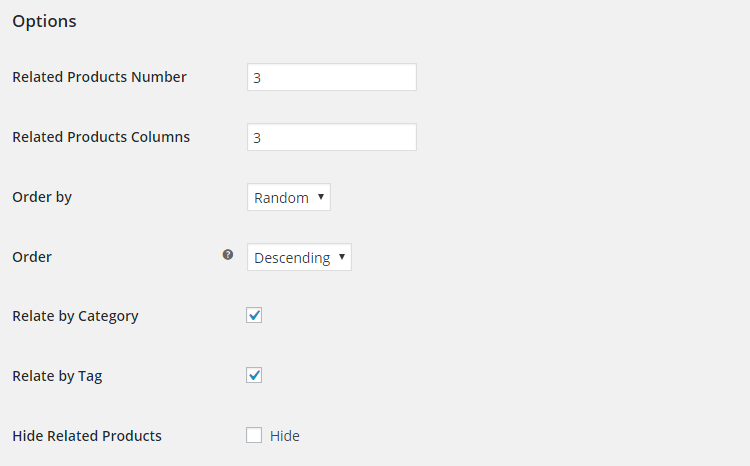
Accessible through:
- WooCommerce > Settings > Booster > Products > Related Products
Tested on ![]() WooCommerce 4.0.0 and
WooCommerce 4.0.0 and ![]() WordPress 5.3.2Plugin can be downloaded here. If there are any locked fields in the module, you will need to get Booster Plus to unlock them.
WordPress 5.3.2Plugin can be downloaded here. If there are any locked fields in the module, you will need to get Booster Plus to unlock them.
WooCommerce Booster ModulesWooCommerce ProductsWooCommerce Related Products

 #comment>
#comment>