
WooCommerce Product Visibility by User Role
Display WooCommerce products by customer’s user role
Description
WooCommerce Product Visibility by User Role module lets you show or hide WooCommerce products by customer’s user role. When enabled, module will add new “Booster: Product Visibility by User Role” meta box to each product’s edit page.
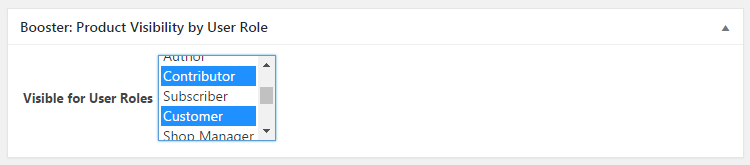
Accessible through:
- WooCommerce > Settings > Booster > Products > Product Visibility by User Role
Tested on ![]() WooCommerce 4.0.0 and
WooCommerce 4.0.0 and ![]() WordPress 5.3.2Plugin can be downloaded here. If there are any locked fields in the module, you will need to get Booster Plus to unlock them.
WordPress 5.3.2Plugin can be downloaded here. If there are any locked fields in the module, you will need to get Booster Plus to unlock them.
WooCommerce Booster ModulesWooCommerce Product Visibility by User RoleWooCommerce ProductsWooCommerce User Roles


 #comment>
#comment>