
WooCommerce Product Visibility by Country
Display WooCommerce products by customers country
Description
WooCommerce Product Visibility by Country module lets you hide certain products in certain countries. That is – when customers from selected countries (detected by customer’s IP) will visit your store, selected products will be removed.
You have three options (set in “WooCommerce > Settings > Booster > Products > Product Visibility by Country”):
- Hide Visibility – will hide selected products in shop (category/archive) and search results. Please note that product still will be accessible via direct link.
- Make Non-purchasable – will make selected products non-purchasable (i.e. product can’t be added to the cart).
- Modify Query – will hide selected products completely (including direct link).
To remove product from selected countries:
- Enabled the module.
- Go to selected product edit page and find Booster: Product Visibility by Country meta box.
- Select (multiple) countries, where you want product to be visible and press Update
- If you do not select any countries – product will be visible everywhere.
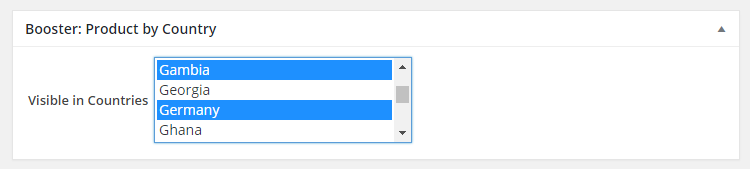
Accessible through:
- WooCommerce > Settings > Booster > Products > Product by Country
Tested on ![]() WooCommerce 4.0.0 and
WooCommerce 4.0.0 and ![]() WordPress 5.3.2Plugin can be downloaded here. If there are any locked fields in the module, you will need to get Booster Plus to unlock them.
WordPress 5.3.2Plugin can be downloaded here. If there are any locked fields in the module, you will need to get Booster Plus to unlock them.
WooCommerce Booster ModulesWooCommerce by CountryWooCommerce Customer LocationWooCommerce Product Visibility by CountryWooCommerce Products

 #comment>
#comment>