
WooCommerce Payment Gateways Min/Max Amounts
Add min/max amounts for WooCommerce payment gateways to show up
Description
In WooCommerce Payment Gateways Min/Max module you can setup minimum or/and maximum amounts for WooCommerce payment gateways to show up.
Back end view
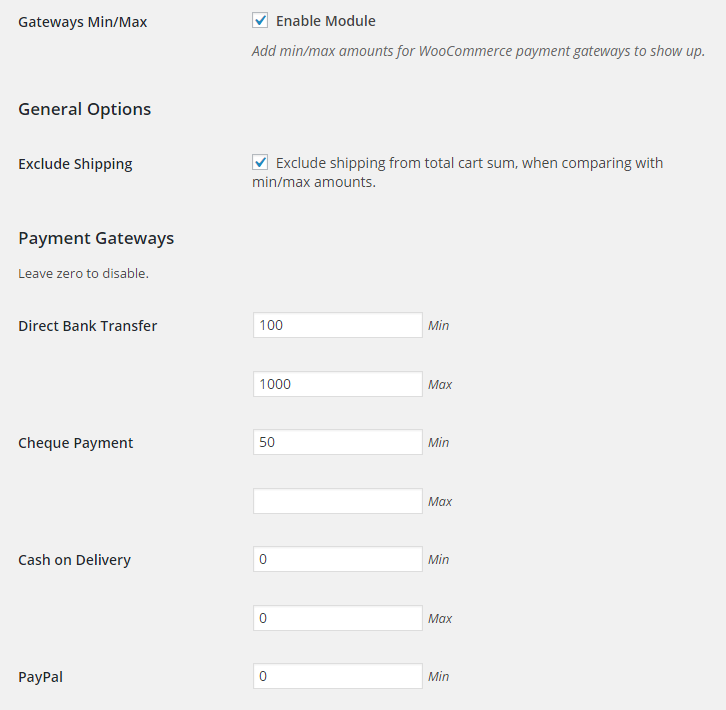
Accessible through:
- WooCommerce > Settings > Booster > Payment Gateways > Gateways Min/Max
Tested on ![]() WooCommerce 4.0.0 and
WooCommerce 4.0.0 and ![]() WordPress 5.3.2Plugin can be downloaded here. If there are any locked fields in the module, you will need to get Booster Plus to unlock them.
WordPress 5.3.2Plugin can be downloaded here. If there are any locked fields in the module, you will need to get Booster Plus to unlock them.
WooCommerce Booster ModulesWooCommerce Payment GatewaysWooCommerce Payment Gateways Min/Max

 #comment>
#comment>