
WooCommerce Payment Gateways by User Role
Set user roles to include/exclude for WooCommerce payment gateways to show up
Description
With WooCommerce Payment Gateways by User Role module you can set user roles to include/exclude for WooCommerce payment gateways to show up. Custom roles can be added via “Add/Manage Custom Roles” tool in Booster’s General module.
Admin Settings
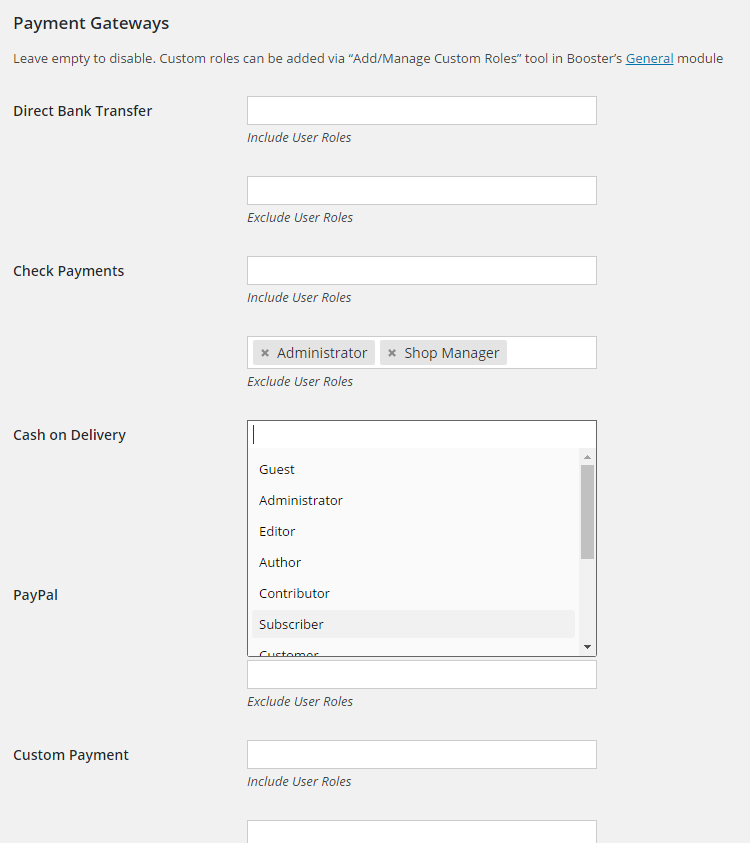
Accessible through:
- WooCommerce > Settings > Booster > Payment Gateways > Gateways by User Role
Tested on ![]() WooCommerce 4.0.0 and
WooCommerce 4.0.0 and ![]() WordPress 5.3.2Plugin can be downloaded here. If there are any locked fields in the module, you will need to get Booster Plus to unlock them.
WordPress 5.3.2Plugin can be downloaded here. If there are any locked fields in the module, you will need to get Booster Plus to unlock them.
WooCommerce Booster ModulesWooCommerce Payment GatewaysWooCommerce Payment Gateways by User RoleWooCommerce User Roles

