
WooCommerce Custom Shipping
Add multiple custom shipping methods to WooCommerce
Description
With WooCommerce Custom Shipping module you can add multiple custom shipping methods to WooCommerce.
After you choose the number of methods you want to add and admin titles, visit WooCommerce > Settings > Shipping to set each method’s options. There two subsections – shipping with shipping zones and legacy custom shipping methods.
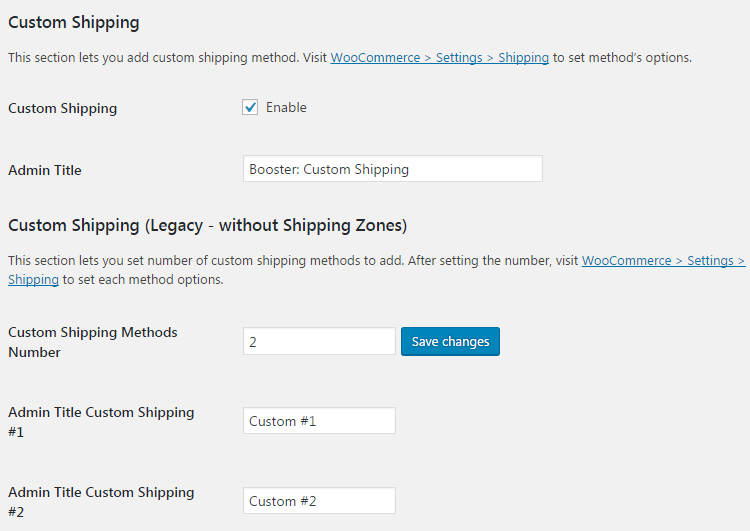
Accessible through:
- WooCommerce > Settings > Booster > Shipping & Orders > Custom Shipping
Tested on ![]() WooCommerce 4.0.0 and
WooCommerce 4.0.0 and ![]() WordPress 5.3.2Plugin can be downloaded here. If there are any locked fields in the module, you will need to get Booster Plus to unlock them.
WordPress 5.3.2Plugin can be downloaded here. If there are any locked fields in the module, you will need to get Booster Plus to unlock them.
WooCommerce Booster ModulesWooCommerce Custom ShippingWooCommerce Shipping

 #comment>
#comment>