
WooCommerce Custom Payment Gateways
Add multiple custom payment gateways to your WooCommerce store
Description
Does your country have its own online payment gateway? Or have some other way you want your customers to pay you? WooCommerce Custom Payment Gateways module will allow you to add up to ten simple custom payment gateways to WooCommerce. Within these you can customize each one:
- The title of the gateway.
- The description
- Instructions on how to pay using it.
- Email instructions.
- Add an icon for the gateway.
- Add a minimum order/cart amount.
- Set availability for certain shipping methods only.
- Enable the gateway for virtual orders.
Start by setting the number of custom payment gateways you wish to add in WooCommerce > Settings > Booster > Payment Gateways > Custom Gateways
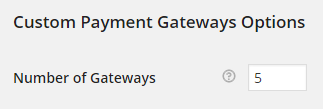
Once you’ve entered the number of custom gateways to add, all other settings can be customized (as usual) in WooCommerce > Settings > Checkout
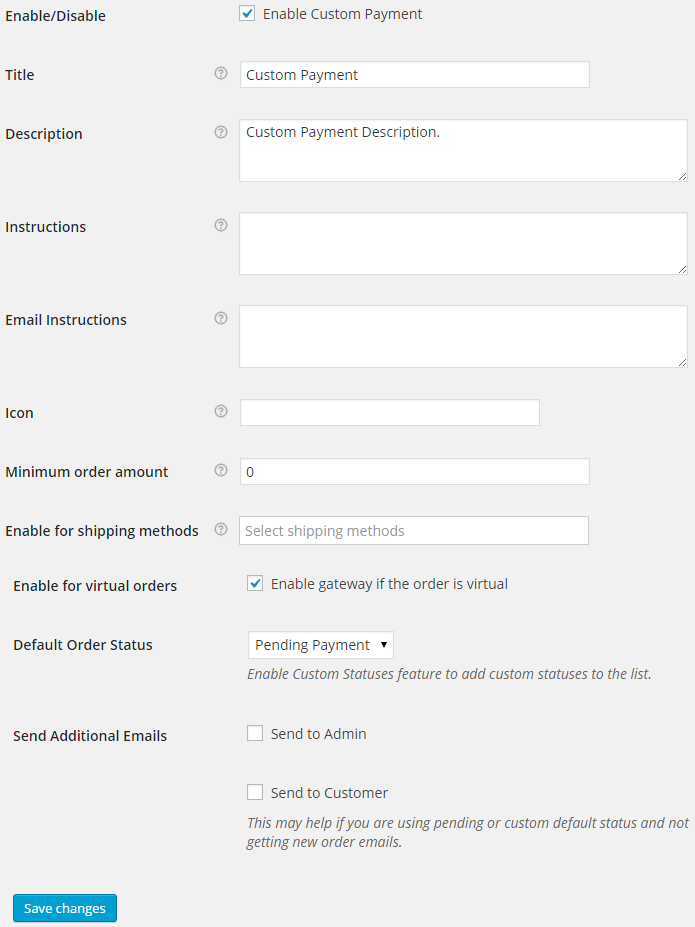
You can add input fields for customers to fill on checkout. For that you need to use Attribute "name" is required!shortcode in gateway’s description. E.g.:
#comment>
Accessible through:
- WooCommerce > Settings > Booster > Payment Gateways > Custom Gateways
- WooCommerce > Settings > Checkout > Checkout Options
- WooCommerce > Settings > Checkout > Custom Gateway
Tested on ![]() WooCommerce 4.0.0 and
WooCommerce 4.0.0 and ![]() WordPress 5.3.2Plugin can be downloaded here. If there are any locked fields in the module, you will need to get Booster Plus to unlock them.
WordPress 5.3.2Plugin can be downloaded here. If there are any locked fields in the module, you will need to get Booster Plus to unlock them.
WooCommerce Booster ModulesWooCommerce Custom Payment GatewaysWooCommerce Payment Gateways



 #comment>
#comment>
