
WooCommerce Booster Custom JS
Separate custom JS for front and back end
Description
With WooCommerce Booster Custom JS module you can add custom JavaScript code to your site’s frontend and/or backend.
Options
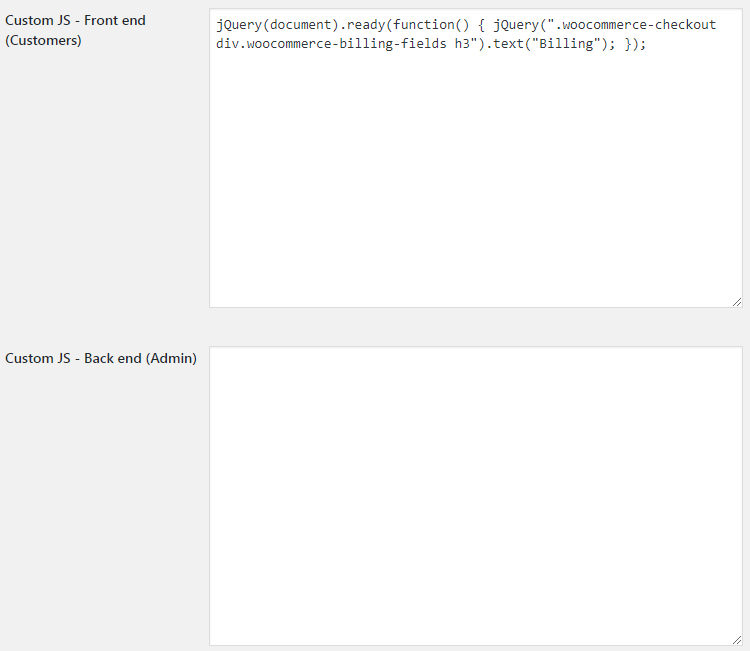
- Custom JS – Front end (Customers)
- Frontend JavaScript code.
- Default: None
- Custom JS – Back end (Admin)
- Backend JavaScript code.
- Default: None
For example, if you want to modify “Billing & Shipping” text on checkout with JavaScript, you can set “Custom JS – Front end (Customers)” option to:
jQuery(document).ready(function() { jQuery(".woocommerce-checkout div.woocommerce-billing-fields h3").text("Billing");});
Accessible through:
- WooCommerce > Settings > Booster > Emails & Misc. > Custom JS
Tested on ![]() WooCommerce 4.0.0 and
WooCommerce 4.0.0 and ![]() WordPress 5.3.2Plugin can be downloaded here. If there are any locked fields in the module, you will need to get Booster Plus to unlock them.
WordPress 5.3.2Plugin can be downloaded here. If there are any locked fields in the module, you will need to get Booster Plus to unlock them.

 #comment>
#comment>