
WooCommerce Wholesale Price
Set WooCommerce wholesale pricing depending on product quantity in cart (buy more pay less)
Description
Do you sell products in bulk or to retailers? When the WooCommerce Wholesale Price module is enabled, you can set minimum quantities and discount pricing on multiple products sold through your WooCommerce store when a customer adds them to their cart (buy more, pay less). You can set wholesale pricing for all products, or select products only.
How to set it up:
- Set the number of pricing levels
- Set the minimum quantity and discount percentage/rate for each level
- Select the option to display the discounted price table on each product’s page (optional) and save changes.
Additional features:
- Choose to calculate the discount from the total cart quantity instead of the specific product quantity
- Apply a wholesale discount only if no other cart discounts have been applied
- Show or hide the discount information on the cart page.
Set multiple wholesale discount levels
Set multiple discount levels, so the more products your customers buy, the more they save! Quickly and easily set the minimum quantity and the discount for each level.
Example: Three wholesale levels, with discounts for: 2 pcs (5% discount), 5 pcs (7.5% discount), 10 pcs+ (10% discount).
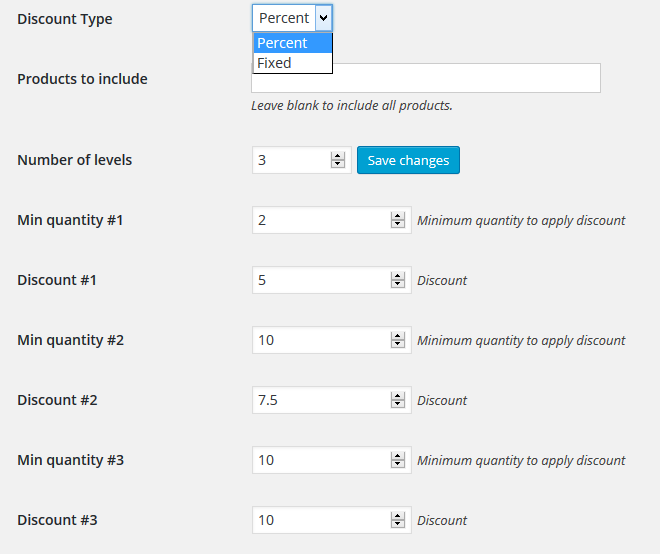
Display discount table for your customers
Display a wholesale pricing table on the front end of your website for customers to see by using the shortcode
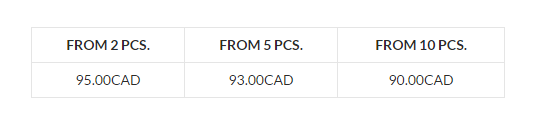
Accessible through:
- WooCommerce > Settings > Booster > Prices & Currencies > Wholesale Price
Tested on ![]() WooCommerce 4.0.0 and
WooCommerce 4.0.0 and ![]() WordPress 5.3.2Plugin can be downloaded here. If there are any locked fields in the module, you will need to get Booster Plus to unlock them.
WordPress 5.3.2Plugin can be downloaded here. If there are any locked fields in the module, you will need to get Booster Plus to unlock them.
WooCommerce Booster ModulesWooCommerce PricesWooCommerce Wholesale Price

