
WooCommerce User Products
Let users add new WooCommerce products from frontend
Description
When enabled, WooCommerce User Products module lets you add frontend form to add new products by users
- Enable the module in WooCommerce > Settings > Booster > Products > User Products
- Select which product fields you want the user to fill. Title field is required.
- Select which fields are required or optional.
- Set if you need product title to be unique.
- Add
"Product by User" module is not enabled!
- If you want your users to be able to see, edit and delete products they’ve added, check Add “My Products” Tab to User’s My Account Page checkbox.
Admin Settings
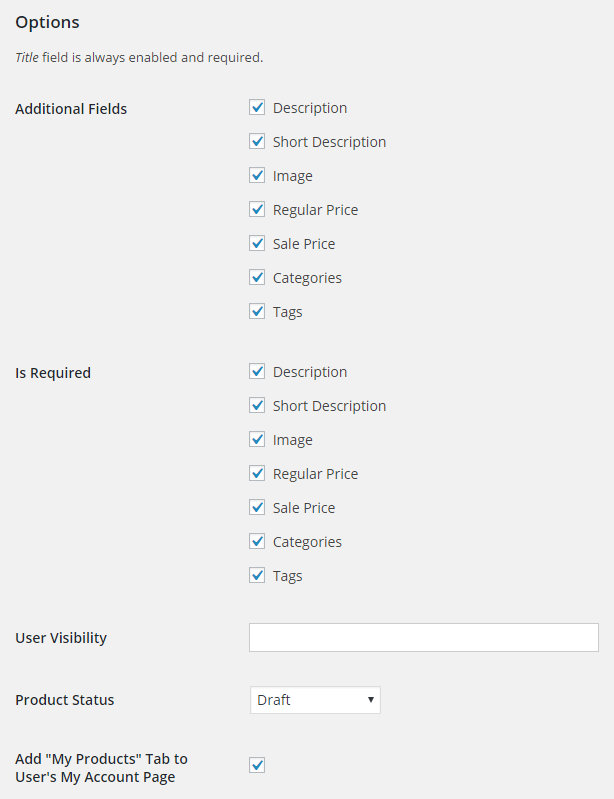
Frontend View
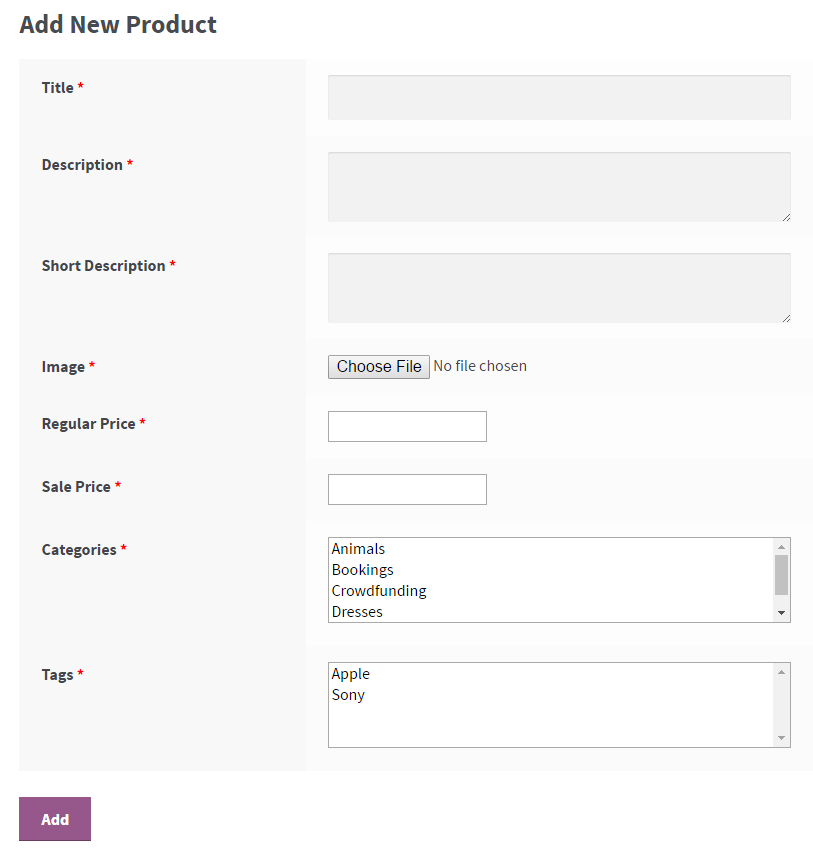
User’s My Account Page
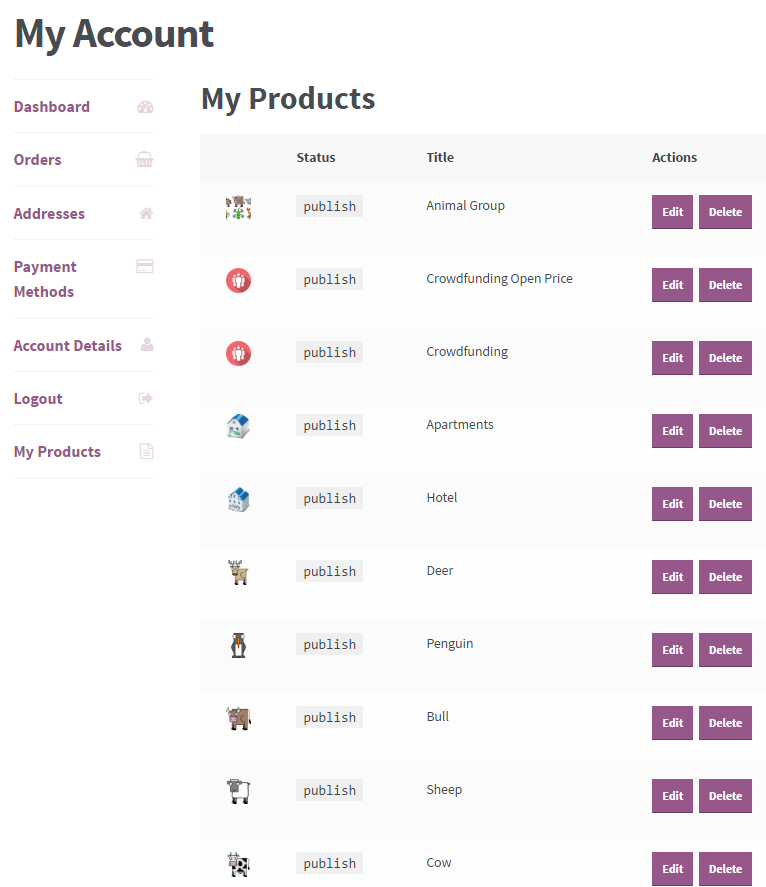
Accessible through:
- WooCommerce > Settings > Booster > Products > User Products
Tested on ![]() WooCommerce 4.0.0 and
WooCommerce 4.0.0 and ![]() WordPress 5.3.2Plugin can be downloaded here. If there are any locked fields in the module, you will need to get Booster Plus to unlock them.
WordPress 5.3.2Plugin can be downloaded here. If there are any locked fields in the module, you will need to get Booster Plus to unlock them.
WooCommerce Booster ModulesWooCommerce ProductsWooCommerce User Products


 #comment>
#comment>