
WooCommerce Stock
WooCommerce products stock management
Description
Custom “In Stock” Options
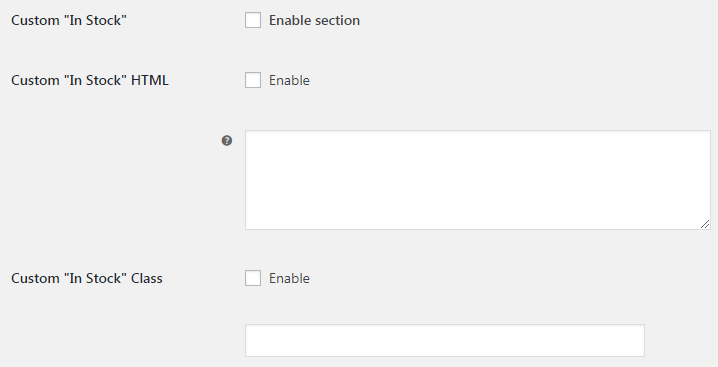
- Enable section
- Enables/disables custom “In Stock” section.
- Default:
no
- Default:
- Custom “In Stock” HTML
- Enables/disables custom “In Stock” HTML.
- Default:
no
- Default:
- Custom “In Stock” HTML
- Custom “In Stock” HTML. You can also use shortcodes here.
- Default: None
- Custom “In Stock” Class
- Enables/disables custom “In Stock” class.
- Default:
no
- Default:
- Custom “In Stock” Class
- Custom “In Stock” class.
- Default: None
Custom “Out of Stock” Options
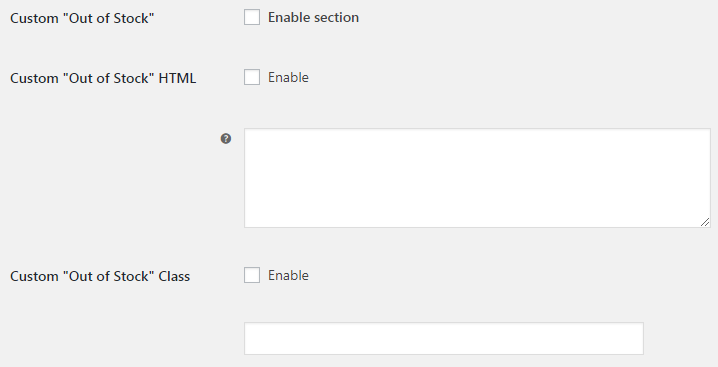
- Enable section
- Enables/disables custom “Out of Stock” section.
- Default:
no
- Default:
- Custom “Out of Stock” HTML
- Enables/disables custom “Out of Stock” HTML.
- Default:
no
- Default:
- Custom “Out of Stock” HTML
- Custom “Out of Stock” HTML. You can also use shortcodes here.
- Default: None
- Custom “Out of Stock” Class
- Enables/disables custom “Out of Stock” class.
- Default:
no
- Default:
- Custom “Out of Stock” Class
- Custom “In Stock” class.
- Default: None
Custom Stock HTML
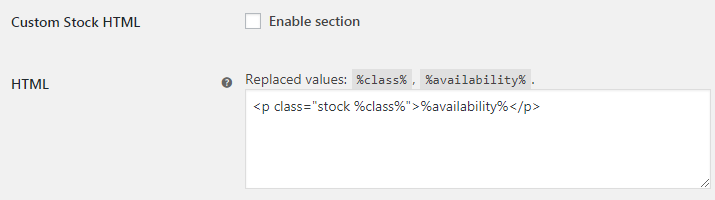
- Enable section
- Enables/disables custom stock HTML section.
- Default:
no
- Default:
- HTML
- You can also use shortcodes here. Replaced values:
%class%,%availability%.- Default:
<p class="stock %class%">%availability%</p>
- Default:
More Options
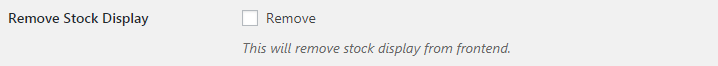
- Remove Stock Display
- This will remove stock display from frontend.
- Default:
no
- Default:
Accessible through:
- WooCommerce > Settings > Booster > Products > Stock
Tested on ![]() WooCommerce 4.0.0 and
WooCommerce 4.0.0 and ![]() WordPress 5.3.2Plugin can be downloaded here. If there are any locked fields in the module, you will need to get Booster Plus to unlock them.
WordPress 5.3.2Plugin can be downloaded here. If there are any locked fields in the module, you will need to get Booster Plus to unlock them.
WooCommerce Booster ModulesWooCommerce ProductsWooCommerce Stock

