
WooCommerce Sorting
Add more WooCommerce sorting options or remove all sorting including default
Description
Give your customers more options for sorting your products – WooCommerce Sorting module adds additional sorting functionality to your WooCommerce store so your customers can find what they’re after, faster. You can customize the text in each of the fields, remove certain sorting options by simply deleting the text string, or even remove all sorting – including the WooCommerce default.
- Add more sorting options:
- “Sort by title: A to Z”
- “Sort by title: Z to A”
- “Sort by SKU: low to high”
- “Sort by SKU: high to low”
- “Sort by stock quantity: low to high”
- “Sort by stock quantity: high to low”
- Customize/change all texts.
- Remove any sorting option.
- Remove all sorting, including default
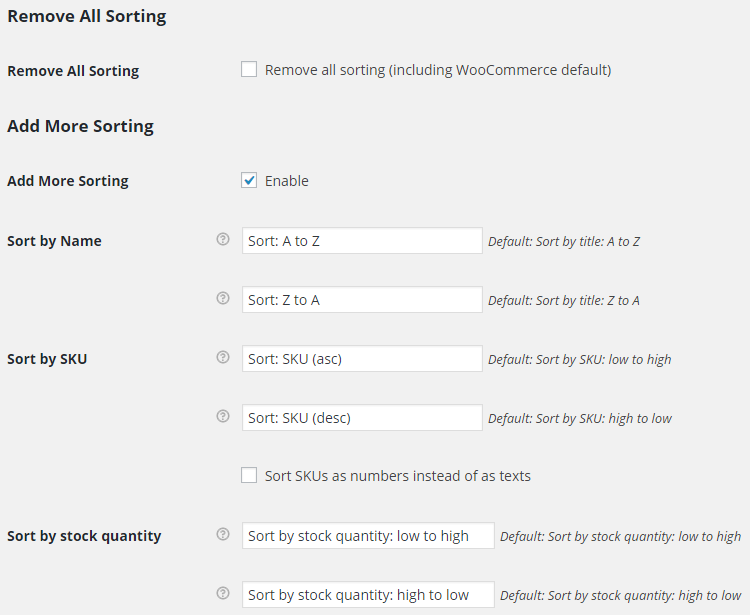
Accessible through:
- WooCommerce > Settings > Booster > Products > Sorting
Tested on ![]() WooCommerce 4.0.0 and
WooCommerce 4.0.0 and ![]() WordPress 5.3.2Plugin can be downloaded here. If there are any locked fields in the module, you will need to get Booster Plus to unlock them.
WordPress 5.3.2Plugin can be downloaded here. If there are any locked fields in the module, you will need to get Booster Plus to unlock them.
WooCommerce Booster ModulesWooCommerce ProductsWooCommerce Sorting

 #comment>
#comment>