
WooCommerce Shop Global Discount
Add global discount to all WooCommerce products
Description
WooCommerce Shop Global Discount let’s you set discount for all your shop’s products.
Discount can be fixed or calculated as percent from the price.
You can apply discount to all products or only to products that are already on sale
Additionally you can apply discount only to products from selected categories. If option is not set, discount is applied to all products.
You can create multiple discount groups. For example this will help if you want to create different discounts for different product categories.
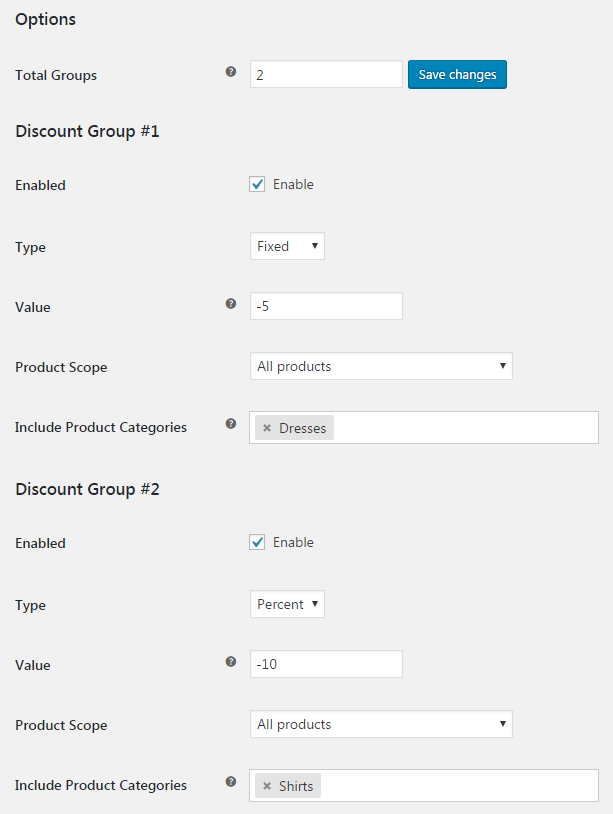
Global Discount Module Options
- Total Groups
- Press Save changes after you change this number.
- Default:
- Default:
Discount Group #X
- Enabled
- Enabled/disables the discount group.
- Default:
yes
- Default:
- Type
- Can be fixed or percent.
- Default:
Percent
- Default:
- Value
- Must be negative number.
- Default:
- Default:
- Product Scope
- Possible values: all products, only products that are already on sale, only products that are not on sale.
- Default:
All products
- Default:
- Include Product Categories
- Set this field to apply discount to selected product categories only. Leave blank to apply to all products.
- Default: None
- Exclude Product Categories
- Set this field to NOT apply discount to selected product categories. Leave blank to apply to all products.
- Default: None
- Include Product Tags
- Set this field to apply discount to selected product tags only. Leave blank to apply to all products.
- Default: None
- Exclude Product Tags
- Set this field to NOT apply discount to selected product tags. Leave blank to apply to all products.
- Default: None
- Include Products
- Set this field to apply discount to selected products only. Leave blank to apply to all products.
- Default: None
- Exclude Products
- Set this field to NOT apply discount to selected products. Leave blank to apply to all products.
- Default: None
Accessible through:
- WooCommerce > Settings > Booster > Prices & Currencies > Global Discount
Tested on ![]() WooCommerce 4.0.0 and
WooCommerce 4.0.0 and ![]() WordPress 5.3.2Plugin can be downloaded here. If there are any locked fields in the module, you will need to get Booster Plus to unlock them.
WordPress 5.3.2Plugin can be downloaded here. If there are any locked fields in the module, you will need to get Booster Plus to unlock them.


 If you could add it at one piont in the future we would greatly appreciate it!
If you could add it at one piont in the future we would greatly appreciate it!
 #comment>
#comment>