
WooCommerce Product Listings
Change WooCommerce display options for shop and category pages: show/hide categories count, exclude categories, show/hide empty categories
Description
WooCommerce Product Listings module allows you to show or hide the categories count on your shop page, exclude categories, and show or hide empty categories. Simply enable this feature from the Booster settings screen, and select which options you wish to show or hide on your product pages.
Shop Page & Category Display
Change display options for shop and category pages:
- Show/hide categories count.
- Exclude categories.
- Show/hide empty categories.
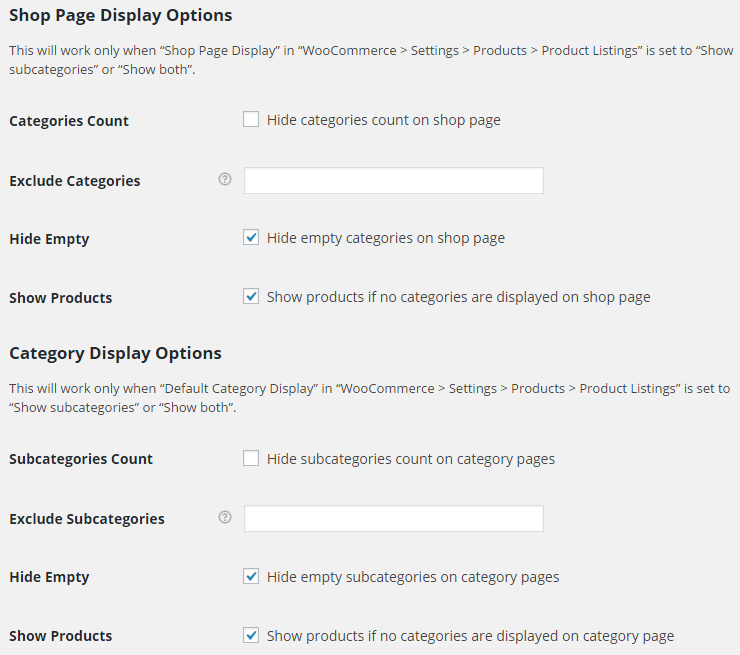
Accessible through:
- WooCommerce > Settings > Booster > Products > Product Listings
Tested on ![]() WooCommerce 4.0.0 and
WooCommerce 4.0.0 and ![]() WordPress 5.3.2Plugin can be downloaded here. If there are any locked fields in the module, you will need to get Booster Plus to unlock them.
WordPress 5.3.2Plugin can be downloaded here. If there are any locked fields in the module, you will need to get Booster Plus to unlock them.
WooCommerce Booster ModulesWooCommerce Product ListingsWooCommerce Products

