
WooCommerce Payment Gateways Fees and Discounts
Enable extra fees or discounts for WooCommerce payment gateways
Description
Sometimes it will cost you money to accept payment through a specific payment gateway, or you have to pay monthly/annual fees. You may wish to pass these fees on to your customers. Or, you may wish to provide your customers with a discount for using a preferred payment gateway. With WooCommerce Payment Gateways Fees and Discounts module you can add payment gateways fees or discounts for selected payment methods – for both the default WooCommerce gateways or any custom gateways you have added.
Admin Settings
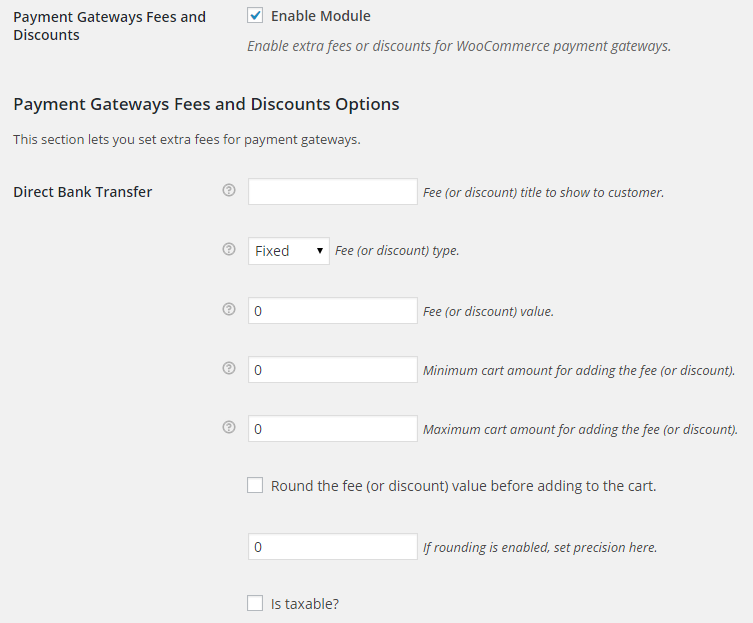
Accessible through:
- WooCommerce > Settings > Booster > Payment Gateways > Gateways Fees and Discounts
Tested on ![]() WooCommerce 4.0.0 and
WooCommerce 4.0.0 and ![]() WordPress 5.3.2Plugin can be downloaded here. If there are any locked fields in the module, you will need to get Booster Plus to unlock them.
WordPress 5.3.2Plugin can be downloaded here. If there are any locked fields in the module, you will need to get Booster Plus to unlock them.
WooCommerce Booster ModulesWooCommerce FeesWooCommerce Payment GatewaysWooCommerce Payment Gateways Fees and Discounts

 #comment>
#comment>