
WooCommerce Payment Gateways Currency Converter
Currency converter for WooCommerce payment gateways
Description
With WooCommerce Payment Gateways Currency Converter module enabled you can quickly and easily set different currency for every single WooCommerce payment gateway you have set up – both default WooCommerce gateways and custom gateways you may have manually added. That is – currency will change on your shop’s frontend, depending on what payment gateway your customer has selected. Currency exchange rates can be updated automatically or manually.
Admin Settings
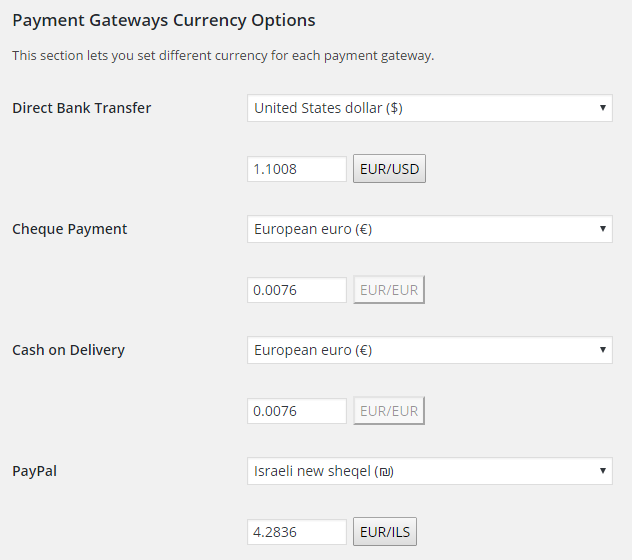
Accessible through:
- WooCommerce > Settings > Booster > Payment Gateways > Gateways Currency Converter
Tested on ![]() WooCommerce 4.0.0 and
WooCommerce 4.0.0 and ![]() WordPress 5.3.2Plugin can be downloaded here. If there are any locked fields in the module, you will need to get Booster Plus to unlock them.
WordPress 5.3.2Plugin can be downloaded here. If there are any locked fields in the module, you will need to get Booster Plus to unlock them.
WooCommerce Booster ModulesWooCommerce CurrenciesWooCommerce MulticurrencyWooCommerce Payment GatewaysWooCommerce Payment Gateways CurrencyWooCommerce Payment Gateways Currency Converter

