
WooCommerce Payment Gateways by Currency
Set allowed currencies for WooCommerce payment gateways to show up
Description
WooCommerce Payment Gateways by Currency module allows you to control which payment gateways can be used for different currencies.
Payment Gateways by Currency Module Options
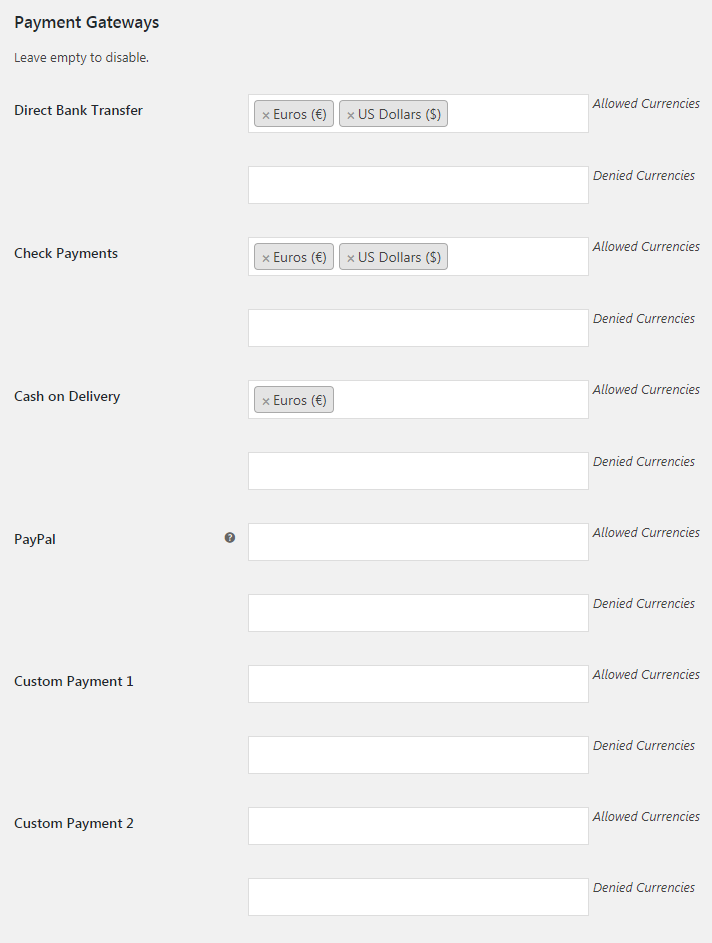
- Direct bank transfer – Allowed Currencies
- Allowed currencies for direct bank transfer payment method.
- Default: None
- Direct bank transfer – Denied Currencies
- Denied currencies for direct bank transfer payment method.
- Default: None
- Check payments – Allowed Currencies
- Allowed currencies for check payments payment method.
- Default: None
- Check payments – Denied Currencies
- Denied currencies for check payments payment method.
- Default: None
- Cash on delivery – Allowed Currencies
- Allowed currencies for cash on delivery payment method.
- Default: None
- Cash on delivery – Denied Currencies
- Denied currencies for cash on delivery payment method.
- Default: None
- PayPal – Allowed Currencies
- Allowed currencies for PayPal payment method.
- Default: None
- PayPal – Denied Currencies
- Denied currencies for Paypal payment method.
- Default: None
- Custom Payment X – Allowed Currencies
- Allowed currencies for each custom payment method created with Booster.
- Default: None
- Custom Payment X – Denied Currencies
- Denied currencies for each custom payment method created with Booster.
- Default: None
Accessible through:
- WooCommerce > Settings > Booster > Payment Gateways > Gateways by Currency
Tested on ![]() WooCommerce 4.0.0 and
WooCommerce 4.0.0 and ![]() WordPress 5.3.2Plugin can be downloaded here. If there are any locked fields in the module, you will need to get Booster Plus to unlock them.
WordPress 5.3.2Plugin can be downloaded here. If there are any locked fields in the module, you will need to get Booster Plus to unlock them.
WooCommerce Booster ModulesWooCommerce CurrenciesWooCommerce Payment GatewaysWooCommerce Payment Gateways by CurrencyWooCommerce Payment Gateways Currency

