
WooCommerce Order Custom Statuses
Custom statuses for WooCommerce orders
Description
When enabled, WooCommerce Order Custom Statuses module lets you add custom order statuses to WooCommerce. With this tool you can custom order statuses that suit the personality and tone of your website, or give more specific information to your customer.
Order Custom Statuses Module Options
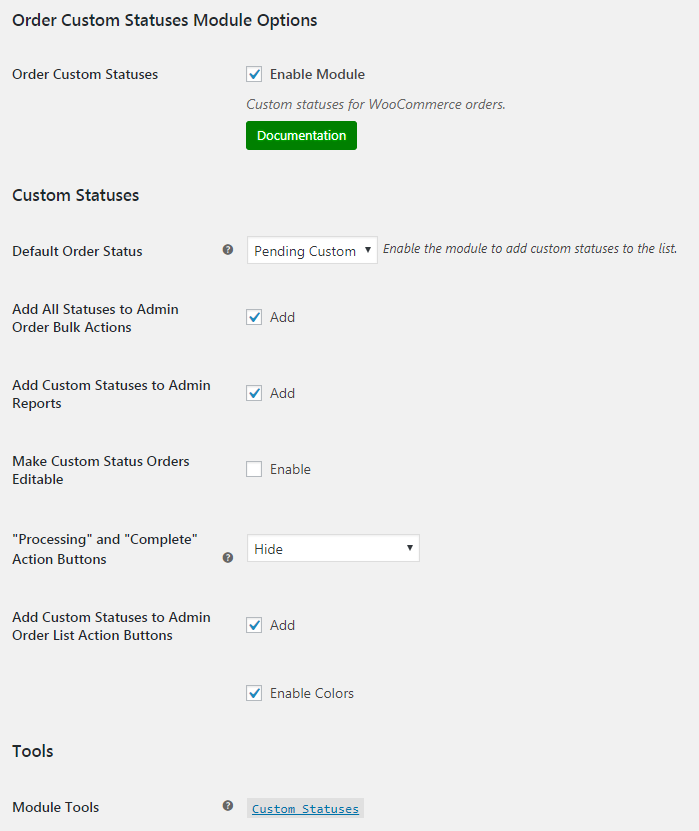
- Default Order Status
- You can change the default order status here. However payment gateways can change this status immediately on order creation. E.g. BACS gateway will change status to On-hold. Enable the module to add custom statuses to the list.
- Default:
Pending payment
- Default:
- Add All Statuses to Admin Order Bulk Actions
- If you wish to add custom statuses to admin Orders page bulk actions, enable the checkbox here.
- Default:
yes
- Default:
- Add Custom Statuses to Admin Reports
- If you wish to add custom statuses to admin reports, enable the checkbox here.
- Default:
yes
- Default:
- Make Custom Status Orders Editable
- By default orders with custom statuses are not editable (same like with standard WooCommerce Completed status). If you wish to make custom status orders editable, enable the checkbox here.
- Default:
no
- Default:
- “Processing” and “Complete” Action Buttons
- By default, when order has custom status, “Processing” and “Complete” action buttons are hidden. You can enable it here. Possible values are: Show both; Show “Processing” only; Show “Complete” only; Hide (default).
- Default:
Hide
- Default:
- Add Custom Statuses to Admin Order List Action Buttons
- If you wish to add custom statuses buttons to the admin Orders page action buttons (Actions column), enable the checkbox here. You can also choose if you want the buttons to have colors.
- Default:
no
- Default:
Tool
This is the main tool which allows you to create, delete and edit custom order statuses. Default WooCommerce order statuses are also listed here, however there are no options to modify them.
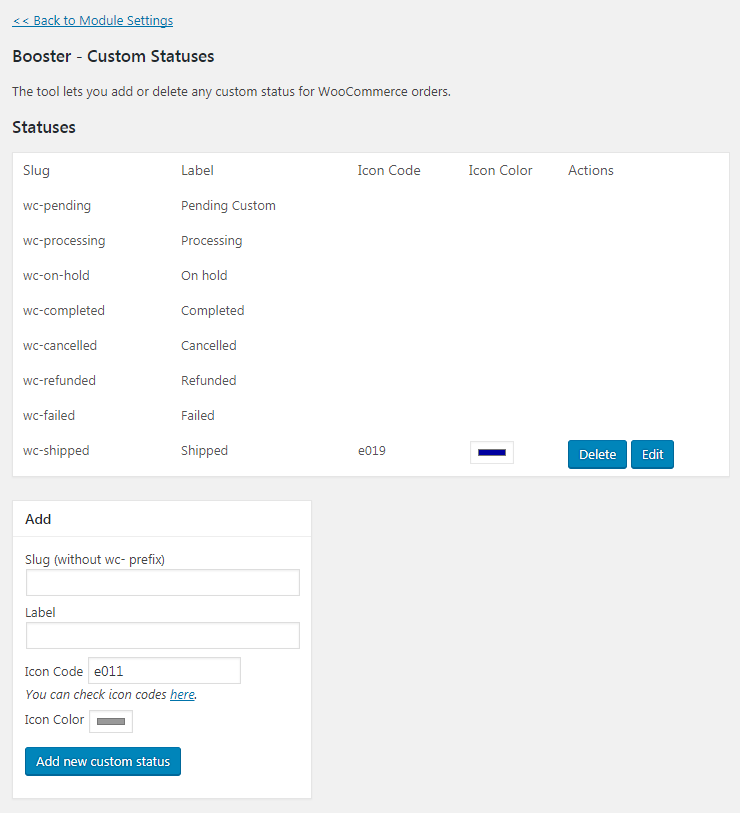
You can set up custom emails to be send when orders status changes to custom status you’ve created. For that you need to enable and configure Custom Emails module.Please note that, when setting Default Order Status option, some standard WooCommerce emails may stop sending. For example, triggers for the new order email to admin are, when order status changes:
- from pending to processing
- from pending to completed
- from pending to on-hold
- from failed to processing
- from failed to completed
- from failed to on-hold
and for customer’s on-hold order email:
- from pending to on-hold
- from failed to on-hold
By default, in WooCommerce default order status is set to “pending”, so if you change that, some order emails may be never triggered. For example, to continue sending two emails described above, you need to set the “Default Order Status” option to either “pending” or to “no changes”.
Accessible through:
- WooCommerce > Settings > Booster > Shipping & Orders > Order Custom Statuses
Tested on ![]() WooCommerce 4.0.0 and
WooCommerce 4.0.0 and ![]() WordPress 5.3.2Plugin can be downloaded here. If there are any locked fields in the module, you will need to get Booster Plus to unlock them.
WordPress 5.3.2Plugin can be downloaded here. If there are any locked fields in the module, you will need to get Booster Plus to unlock them.
WooCommerce Booster ModulesWooCommerce Order Custom StatusesWooCommerce Orders

 #comment>
#comment>


