WooCommerce Multicurrency Product Base Price
Enter prices for WooCommerce products in different currencies
Description
WooCommerce Multicurrency Product Base Price module lets you set prices for WooCommerce products in different currencies
- Enable module in WooCommerce > Settings > Booster > Prices & Currencies > Multicurrency Product Base Price
- Add some currencies (not your store’s default) there.
- Set exchange rate, and/or enable automatic rate updates. If you are going to use automatic exchange rates, you will need to enable Booster’s Currency Exchange Rates module
- Now go to product’s edit, there you will find new metabox which sets product’s base currency. Press Update.
- Now price which is entered in standard WooCommerce product price field, will be in new base currency that you selected, and will be automatically converted to your shop’s default currency on frontend.
Admin – Module’s Settings
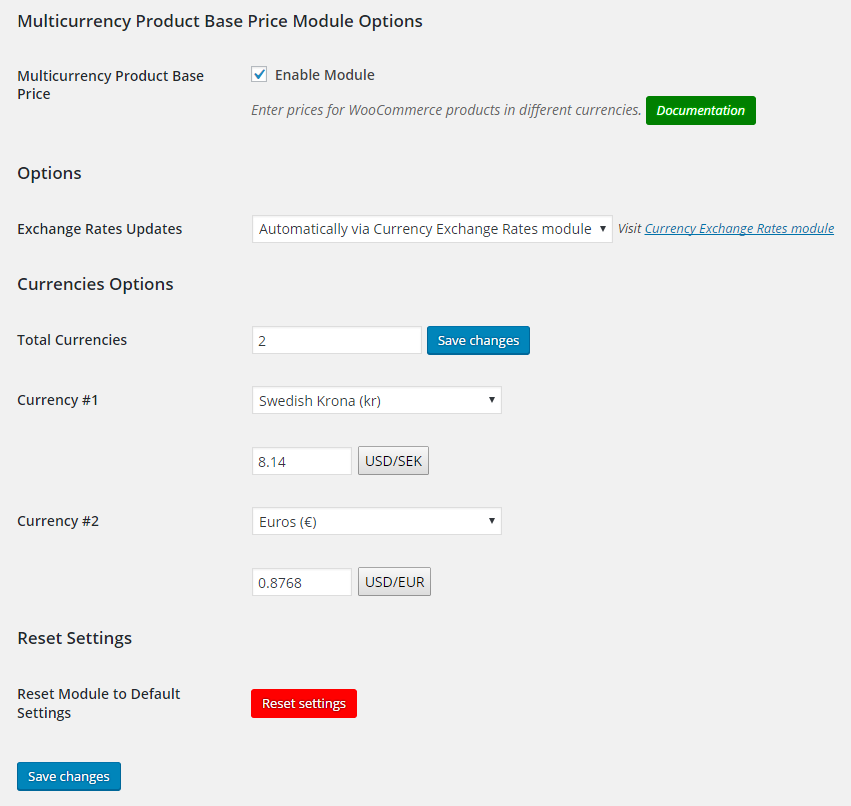
Admin – Product’s Edit
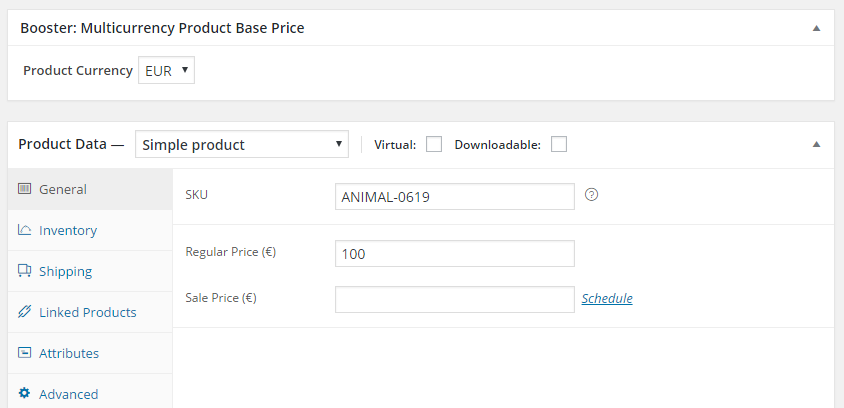
Frontend View
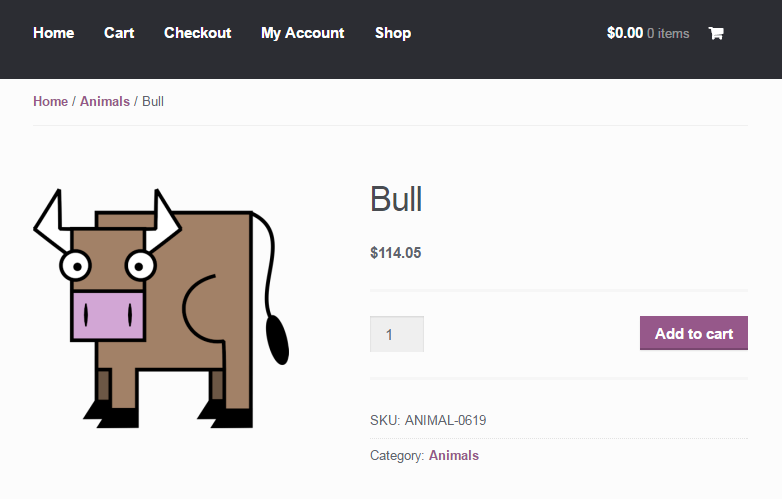
Accessible through:
- WooCommerce > Settings > Booster > Prices & Currencies > Multicurrency Product Base Price
Tested on ![]() WooCommerce 4.0.0 and
WooCommerce 4.0.0 and ![]() WordPress 5.3.2Plugin can be downloaded here. If there are any locked fields in the module, you will need to get Booster Plus to unlock them.
WordPress 5.3.2Plugin can be downloaded here. If there are any locked fields in the module, you will need to get Booster Plus to unlock them.
WooCommerce Booster ModulesWooCommerce CurrenciesWooCommerce MulticurrencyWooCommerce Multicurrency Product Base PriceWooCommerce Prices

