
WooCommerce Maximum Products per User
Limit number of items your WooCommerce customers (logged) can buy
Description
With WooCommerce Maximum Products per User module you can set how many products can user buy. Products bought are calculated by lifetime stats (i.e. not per order). Please note, that there is no maximum quantity set for not-logged (i.e. guest) users. Product quantities are updated, when order status is changed to completed.
All Products
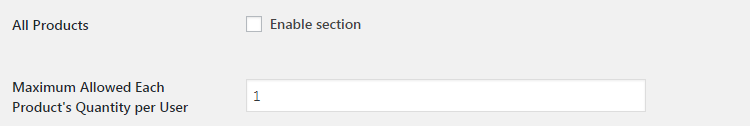
- Enable section
- Enables/disables “All Products” section.
- Default:
no
- Default:
- Maximum Allowed Each Product’s Quantity per User
- This will set maximum quantity for each product globally.
- Default:
- Default:
Per Product
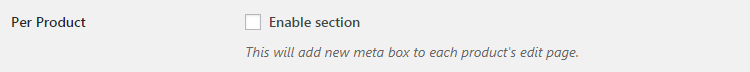
- Enable section
- This will add new meta box to each product’s edit page.
- Default:
no
- Default:
After enabling “Per Product” checkbox, please open some product’s admin edit page. There you will find two new meta boxes (“Booster: Maximum Products per User” and “Booster: Maximum Products per User: Sales Data”). In first one you will be able to set maximum quantity for the current product. Second one will display current sales data:
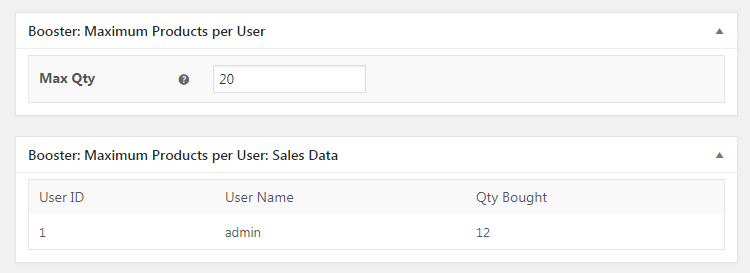
General Options
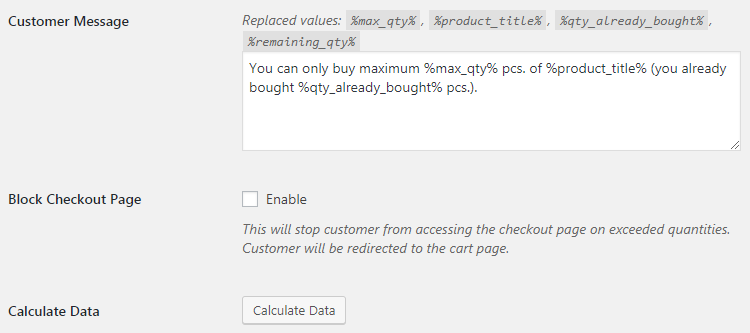
- Customer Message
- Replaced values:
%max_qty%,%product_title%,%qty_already_bought%,%remaining_qty%.- Default:
You can only buy maximum %max_qty% pcs. of %product_title% (you already bought %qty_already_bought% pcs.).
- Default:
- Block Checkout Page
- This will stop customer from accessing the checkout page on exceeded quantities. Customer will be redirected to the cart page.
- Default:
no
- Default:
- Calculate Data
- This will calculate data for older orders.
Accessible through:
- WooCommerce > Settings > Booster > Shipping & Orders > Maximum Products per User
Tested on ![]() WooCommerce 4.0.0 and
WooCommerce 4.0.0 and ![]() WordPress 5.3.2Plugin can be downloaded here. If there are any locked fields in the module, you will need to get Booster Plus to unlock them.
WordPress 5.3.2Plugin can be downloaded here. If there are any locked fields in the module, you will need to get Booster Plus to unlock them.
WooCommerce Booster ModulesWooCommerce Maximum Products per UserWooCommerce Orders

