
WooCommerce Custom Emails
Add custom emails to WooCommerce
Description
With WooCommerce Emails module you can add custom emails to WooCommerce.
Start by setting number of custom emails in WooCommerce > Settings > Booster > Emails & Misc. > Emails > Custom Emails. In this section you can also set admin title for your custom emails.
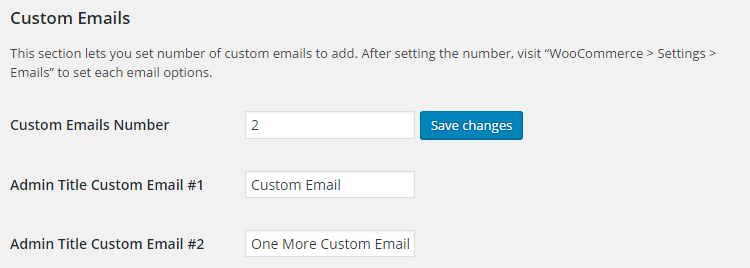
After saving settings, go to WooCommerce > Emails, where you will find custom emails you’ve added earlier.
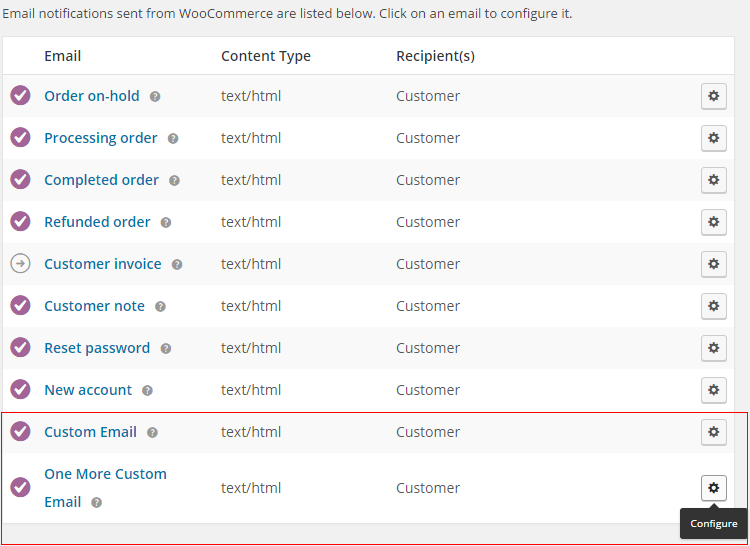
Click Configure on selected custom email. There you will be able to set:
- Enable or disable the email.
- Email triggers. You can also use these custom emails with WooCommerce Custom Order Statuses
- Email recipients (comma separated) for this custom email. Or enter %customer% to send to customer’s billing email.
- Email subject.
- Email heading.
- Email type (Plain text, HTML, multipart).
- Email template (HTML or plain text). You can use shortcodes in templates (e.g. Booster’s Orders shortcodes).
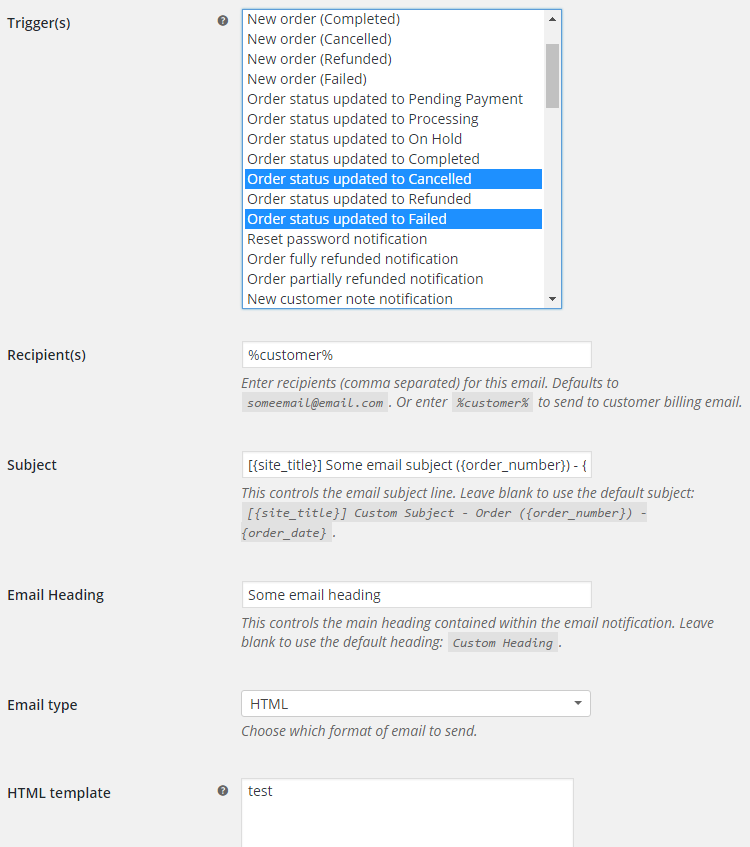
Accessible through:
- WooCommerce > Settings > Booster > Emails & Misc. > Custom Emails
Tested on ![]() WooCommerce 4.0.0 and
WooCommerce 4.0.0 and ![]() WordPress 5.3.2Plugin can be downloaded here. If there are any locked fields in the module, you will need to get Booster Plus to unlock them.
WordPress 5.3.2Plugin can be downloaded here. If there are any locked fields in the module, you will need to get Booster Plus to unlock them.
WooCommerce Booster ModulesWooCommerce Custom EmailsWooCommerce Emails

 #comment>
#comment>