
WooCommerce Currency per Product
Display prices for WooCommerce products in different currencies
Description
When enabled, WooCommerce Currency per Product module lets you display products in different currency. Currency in cart will remain as set in WooCommerce default settings.
- Enable the module in WooCommerce > Settings > Booster > Prices & Currencies > Currency per Product
- Set currencies and exchange rates you want to use.
- Go to product’s edit page and select in which currency you want current product to be displayed on frontend.
Admin Settings
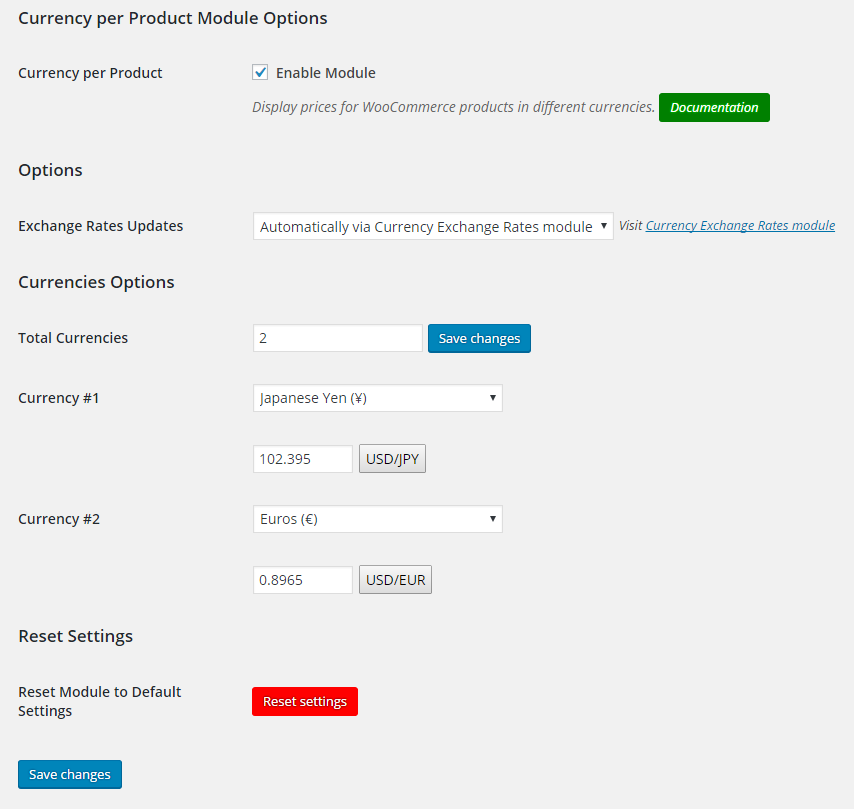
Admin Product Edit
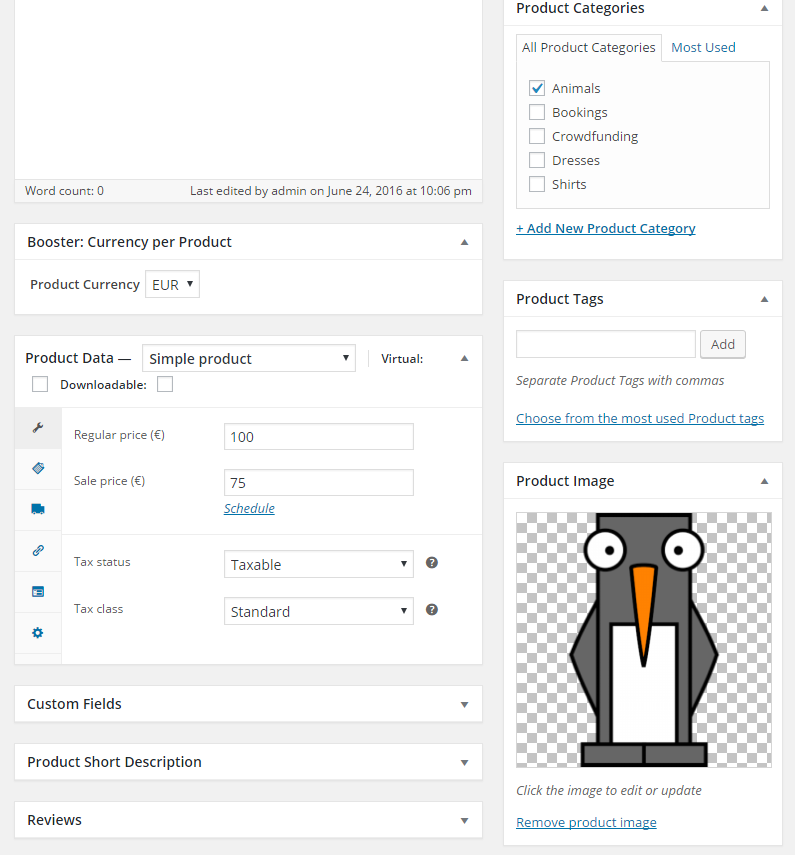
Frontend
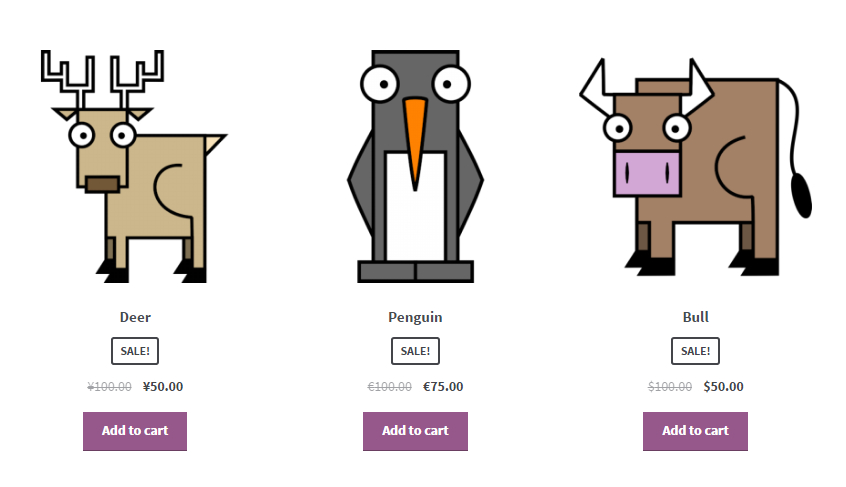
Accessible through:
- WooCommerce > Settings > Booster > Prices & Currencies > Currency per Product
Tested on ![]() WooCommerce 4.0.0 and
WooCommerce 4.0.0 and ![]() WordPress 5.3.2Plugin can be downloaded here. If there are any locked fields in the module, you will need to get Booster Plus to unlock them.
WordPress 5.3.2Plugin can be downloaded here. If there are any locked fields in the module, you will need to get Booster Plus to unlock them.
WooCommerce Booster ModulesWooCommerce CurrenciesWooCommerce Currency per ProductWooCommerce MulticurrencyWooCommerce Prices

 #comment>
#comment>