
WooCommerce Currency for External Products
Set different currency for external WooCommerce products
Description
Are your products sold through other international sites? WooCommerce Currency for External Products module will allow you to change the currency for all external products sold through your WooCommerce store. Enable the module in WooCommerce > Settings > Booster > Prices & Currencies > Currency for External Products, and on the same screen select your external product currency from the drop-down menu. Now, all external products in your shop will display this selected currency and symbol instead, whilst products of any other type will display your default WooCommerce currency.
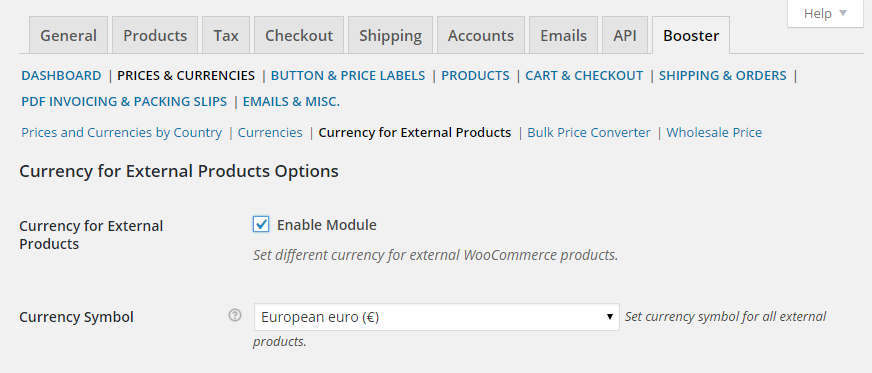
If you’re unable to find your currency in the drop-down list, please use the Booster’s WooCommerce All Currencies module to set this up.
#comment>
Accessible through:
- WooCommerce > Settings > Booster > Prices & Currencies > Currency for External Products
Tested on ![]() WooCommerce 4.0.0 and
WooCommerce 4.0.0 and ![]() WordPress 5.3.2Plugin can be downloaded here. If there are any locked fields in the module, you will need to get Booster Plus to unlock them.
WordPress 5.3.2Plugin can be downloaded here. If there are any locked fields in the module, you will need to get Booster Plus to unlock them.
WooCommerce Booster ModulesWooCommerce CurrenciesWooCommerce Currency for External ProductsWooCommerce Prices

