
WooCommerce Cross-sells
Customize WooCommerce cross-sells products display
Description
WooCommerce Cross-sells module allows you to change the way WooCommerce cross-sells products are displayed in your shop.
Cross-sells are products which you promote in the cart, based on the current product.
Options
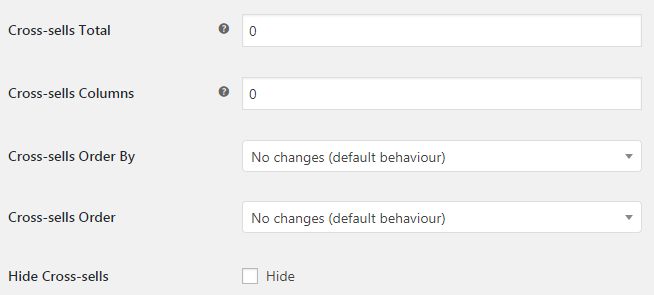
- Cross-sells Total
- Set to zero for WooCommerce default. Set to -1 for unlimited.
- Default:
- Default:
- Cross-sells Columns
- Set to zero for WooCommerce default.
- Default:
- Default:
- Cross-sells Order By
- Possible values: No changes (default behaviour); Random; Title; ID; Date; Modified; Menu order; Price.
- Default:
No changes (default behaviour)
- Default:
- Cross-sells Order
- Possible values: No changes (default behaviour); Descending; Ascending.
- Default:
No changes (default behaviour)
- Default:
- Hide Cross-sells
-
- Default:
no
- Default:
Accessible through:
- WooCommerce > Settings > Booster > Products > Cross-sells
Tested on ![]() WooCommerce 4.0.0 and
WooCommerce 4.0.0 and ![]() WordPress 5.3.2Plugin can be downloaded here. If there are any locked fields in the module, you will need to get Booster Plus to unlock them.
WordPress 5.3.2Plugin can be downloaded here. If there are any locked fields in the module, you will need to get Booster Plus to unlock them.

