
WooCommerce Checkout Custom Info
Add custom info to the WooCommerce checkout page
Description
When enabled, WooCommerce Checkout Custom Info module lets you add custom info to the WooCommerce checkout page. Add additional information for your customers on the checkout page. Use Booster’s various shortcodes to show custom information, and give your customers an easy and painless purchase experience.
For example, show customers the payment method, total number of items in their order, and a confirmation of the shipping address.
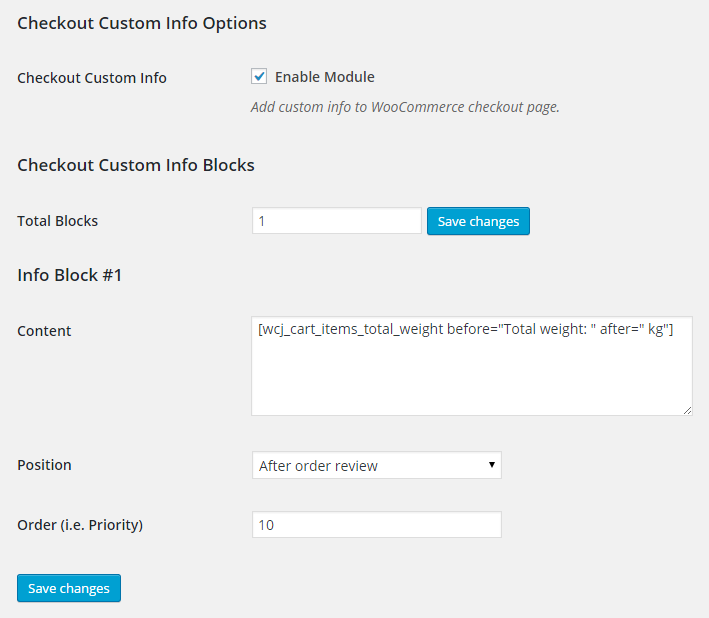
Accessible through:
- WooCommerce > Settings > Booster > Cart & Checkout > Checkout Custom Info
Tested on ![]() WooCommerce 4.0.0 and
WooCommerce 4.0.0 and ![]() WordPress 5.3.2Plugin can be downloaded here. If there are any locked fields in the module, you will need to get Booster Plus to unlock them.
WordPress 5.3.2Plugin can be downloaded here. If there are any locked fields in the module, you will need to get Booster Plus to unlock them.
WooCommerce Booster ModulesWooCommerce CheckoutWooCommerce Checkout Custom InfoWooCommerce Custom Info

