
WooCommerce Checkout Core Fields
Customize WooCommerce core checkout fields. Disable/enable fields, set required, change labels and/or placeholders
Description
When enabled, WooCommerce Checkout Core Fields module lets you customize core WooCommerce checkout fields. Options include: disable/enable checkout fields; set fields to be required for a customer to fill out; change the label/text and/or placeholders shown on each field (i.e. change “Last Name” to “Surname”), set checkout field to show only if selected product categories are in the cart.
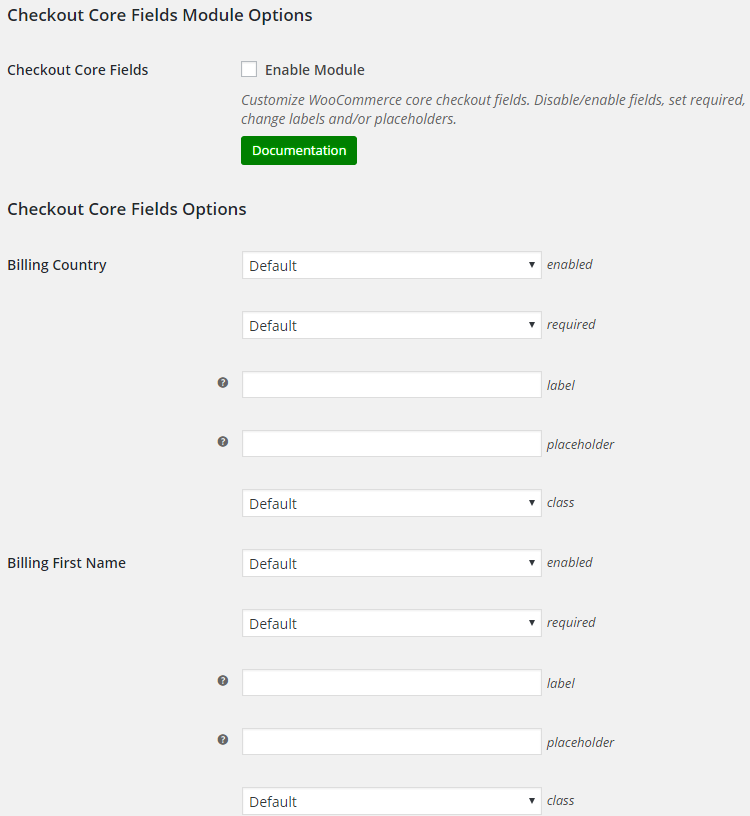
Accessible through:
- WooCommerce > Settings > Booster > Cart & Checkout > Checkout Core Fields
Tested on ![]() WooCommerce 4.0.0 and
WooCommerce 4.0.0 and ![]() WordPress 5.3.2Plugin can be downloaded here. If there are any locked fields in the module, you will need to get Booster Plus to unlock them.
WordPress 5.3.2Plugin can be downloaded here. If there are any locked fields in the module, you will need to get Booster Plus to unlock them.
WooCommerce Booster ModulesWooCommerce CheckoutWooCommerce Checkout Core FieldsWooCommerce Checkout Fields

 #comment>
#comment>