
WooCommerce Booster Modules By User Roles
Enable/disable Booster for WooCommerce modules by user roles
Description
WooCommerce Booster Modules By User Roles module allows you to enable/disable other Booster for WooCommerce modules by user roles.
For example, let’s say you want to hide “add to cart” button for not logged users. In this case, you would need to enable and configure Booster’s Add to Cart Button Visibility module, and set there that “add to cart” button should be hidden everywhere in your shop. But as you want logged users to be able to buy in your shop, you need to add “Add to Cart Button Visibility” as “Disable Modules” for all user roles except “Guest”.
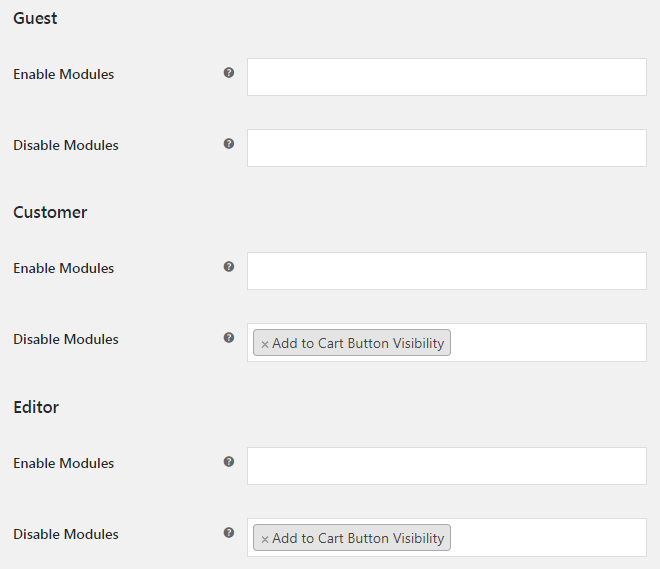
For each user role you can set:
- Enable Modules
- Select modules which should be enabled for current user role. All other modules will be disabled. Ignored if left empty.
- Default: None
- Disable Modules
- Select modules which should be disabled for current user role. All other modules will be enabled. Ignored if left empty.
- Default: None
Accessible through:
- WooCommerce > Settings > Booster > Emails & Misc. > Modules By User Roles
Tested on ![]() WooCommerce 4.0.0 and
WooCommerce 4.0.0 and ![]() WordPress 5.3.2Plugin can be downloaded here. If there are any locked fields in the module, you will need to get Booster Plus to unlock them.
WordPress 5.3.2Plugin can be downloaded here. If there are any locked fields in the module, you will need to get Booster Plus to unlock them.

 #comment>
#comment>