
WooCommerce Booster Custom PHP
WooCommerce Booster custom PHP
Description
With WooCommerce Booster Custom PHP module you can add any PHP code that will be executed on your site.
Please note that if you enable the module and enter non-valid PHP code here, your site will become unavailable. To fix this you will have to add wcj_disable_custom_php attribute to the URL (you must be logged as shop manager or admin (for this reason custom PHP code is not executed on wp-login.php page)). E.g.: /wp-admin/admin.php?page=wc-settings&tab=jetpack&wcj-cat=emails_and_misc§ion=custom_php&wcj_disable_custom_php
PHP code must be set without the <?php tag. After you save module’s settings, new PHP file will be automatically created (and executed) in your uploads folder (in /wp-content/uploads/woocommerce_uploads/wcj_uploads/custom_php/booster.php).
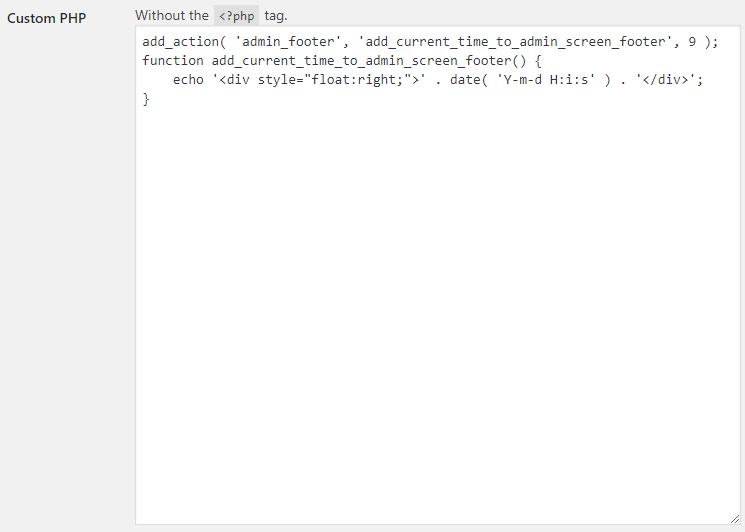
Accessible through:
- WooCommerce > Settings > Booster > Emails & Misc. > Custom PHP
Tested on ![]() WooCommerce 4.0.0 and
WooCommerce 4.0.0 and ![]() WordPress 5.3.2Plugin can be downloaded here. If there are any locked fields in the module, you will need to get Booster Plus to unlock them.
WordPress 5.3.2Plugin can be downloaded here. If there are any locked fields in the module, you will need to get Booster Plus to unlock them.

