
WooCommerce Admin Bar
WooCommerce admin bar
Description
With WooCommerce Admin Bar module you can add standard WooCommerce and/or Booster for WooCommerce admin bar additions.
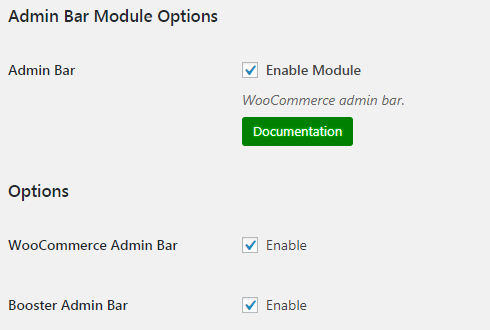
Standard WooCommerce Admin Bar Addition
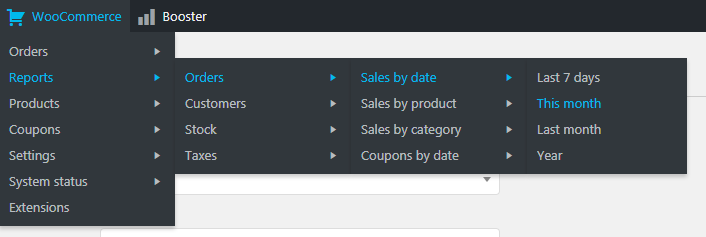
Currently these nodes are present in standard WooCommerce admin bar addition:
- Orders
- Orders
- Add order
- Customers
- Reports
- Orders
- Sales by date
- Last 7 days
- This month
- Last month
- Year
- Sales by product
- Last 7 days
- This month
- Last month
- Year
- Sales by category
- Last 7 days
- This month
- Last month
- Year
- Coupons by date
- Last 7 days
- This month
- Last month
- Year
- Sales by date
- Customers
- Customers vs. guests
- Customer list
- Stock
- Low in stock
- Out of stock
- Most Stocked
- Taxes
- Taxes by code
- Taxes by date
- Orders
- Products
- Products
- Add product
- Categories
- Tags
- Attributes
- Coupons
- Coupons
- Add coupon
- Settings
- General
- Products
- General
- Display
- Inventory
- Downloadable products
- Tax
- Tax options
- Standard rates
- Shipping
- Shipping zones
- Shipping options
- Shipping classes
- Checkout
- Checkout options
- BACS
- Check payments
- Cash on delivery
- PayPal
- Account
- Emails
- API
- Settings
- Keys/Apps
- Webhooks
- System status
- System status
- Tools
- Logs
- Extensions
Booster for WooCommerce Admin Bar Addition
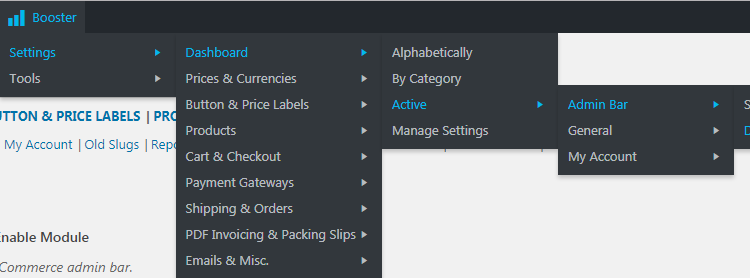
Currently these nodes are present in Booster for WooCommerce admin bar addition:
- Settings
- Dashboard
- Alphabetically
- By Category
- Active
- All active modules (each settings and documentation links)
- Manage Settings
- All modules divided by categories (each settings and documentation links)
- Dashboard
- Tools
- Dashboard
- All active tools
Accessible through:
- WooCommerce > Settings > Booster > Emails & Misc. > Admin Bar
Tested on ![]() WooCommerce 4.0.0 and
WooCommerce 4.0.0 and ![]() WordPress 5.3.2Plugin can be downloaded here. If there are any locked fields in the module, you will need to get Booster Plus to unlock them.
WordPress 5.3.2Plugin can be downloaded here. If there are any locked fields in the module, you will need to get Booster Plus to unlock them.

