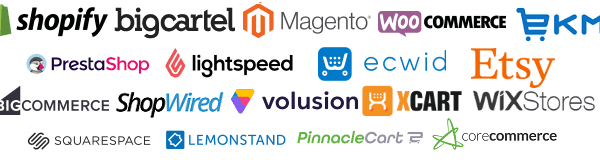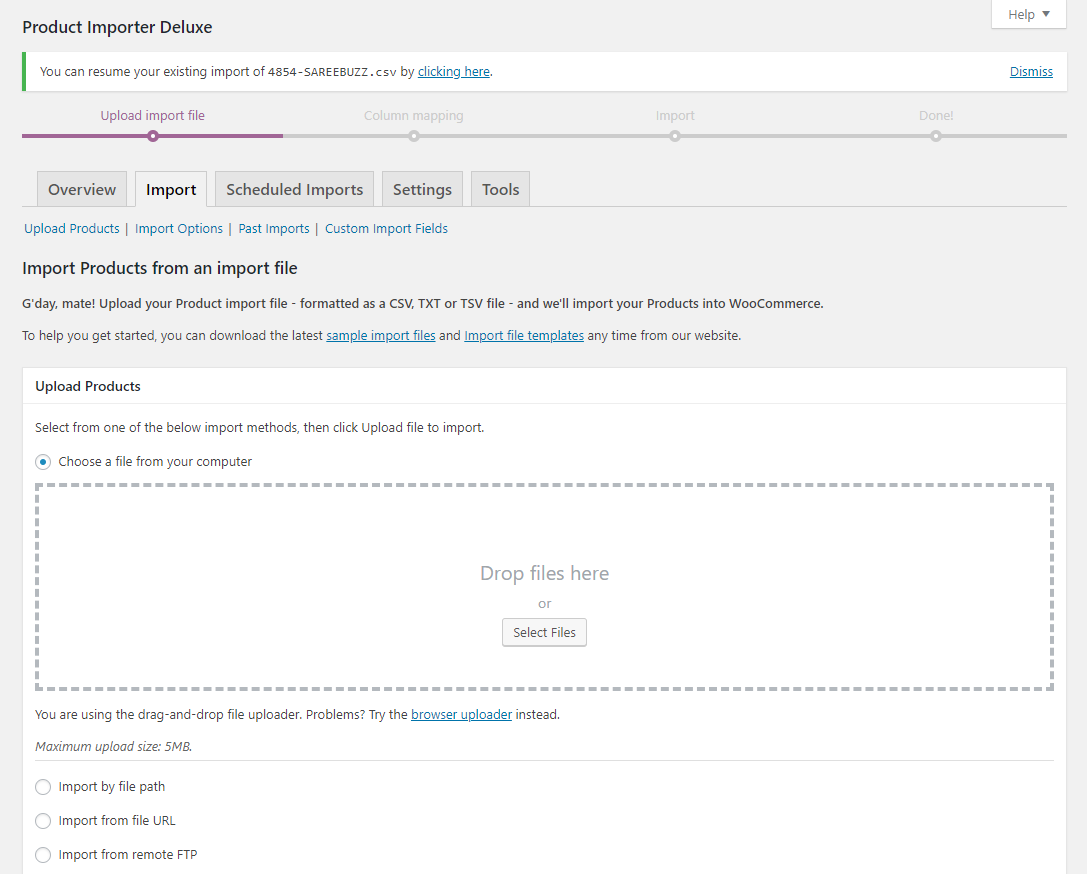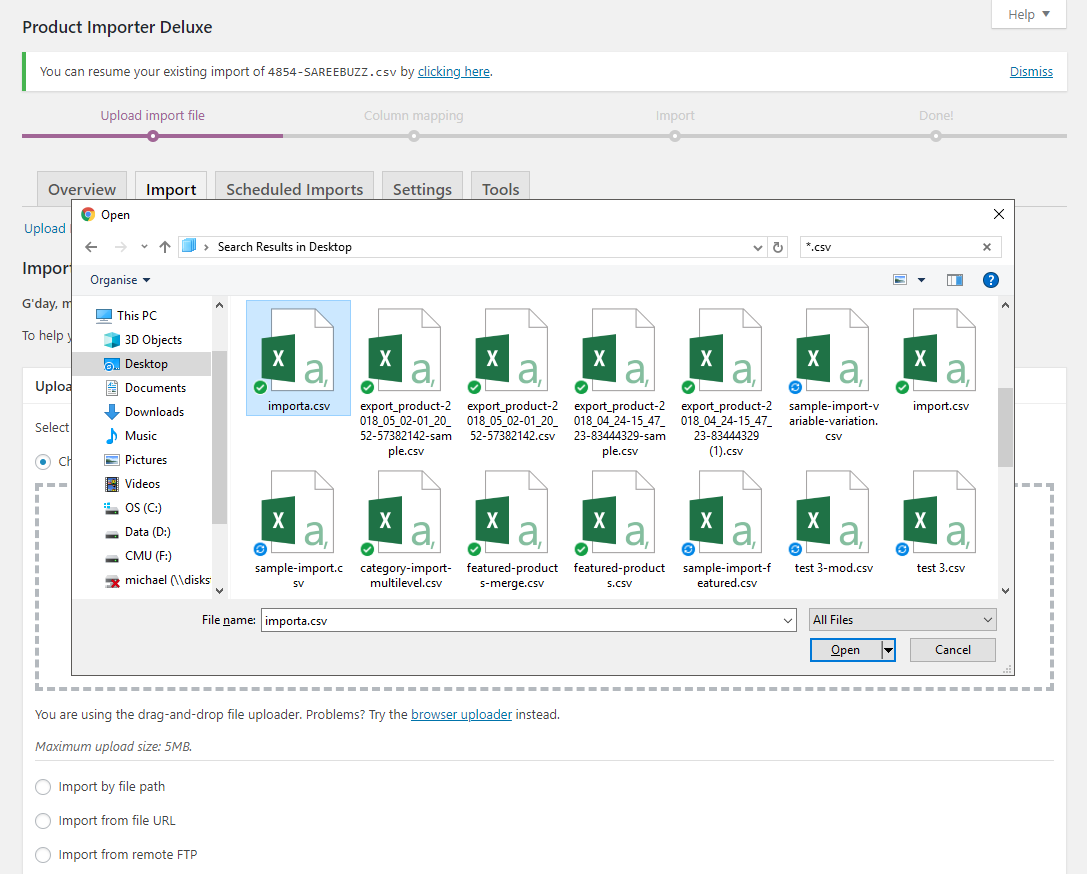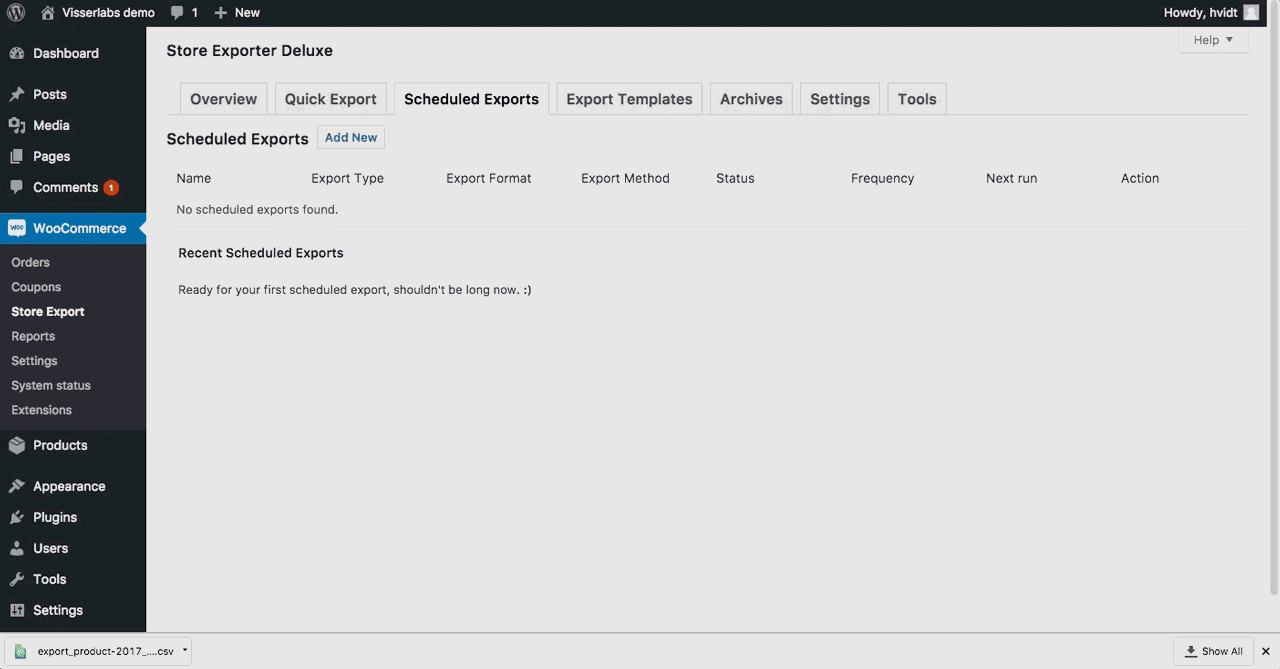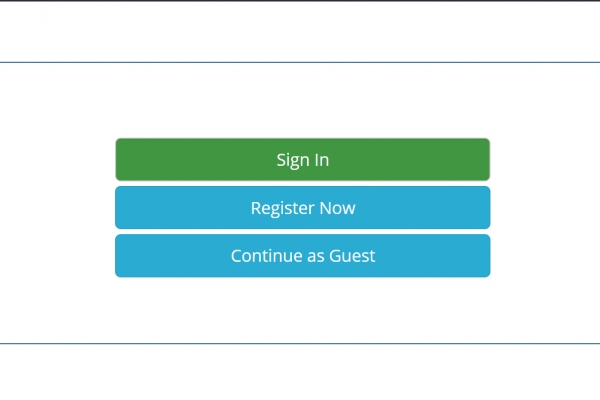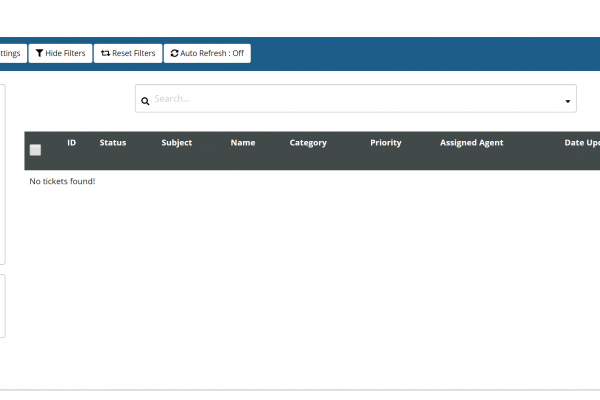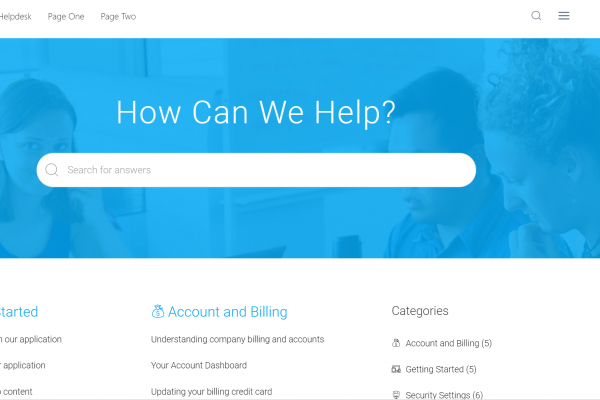A Game Changer !
WooCommerce Digital Key Manager is a WordPress plugin that allow you to easily sell license keys, pin codes, gift card or license your digital product with predefined or automatically generate license keys.
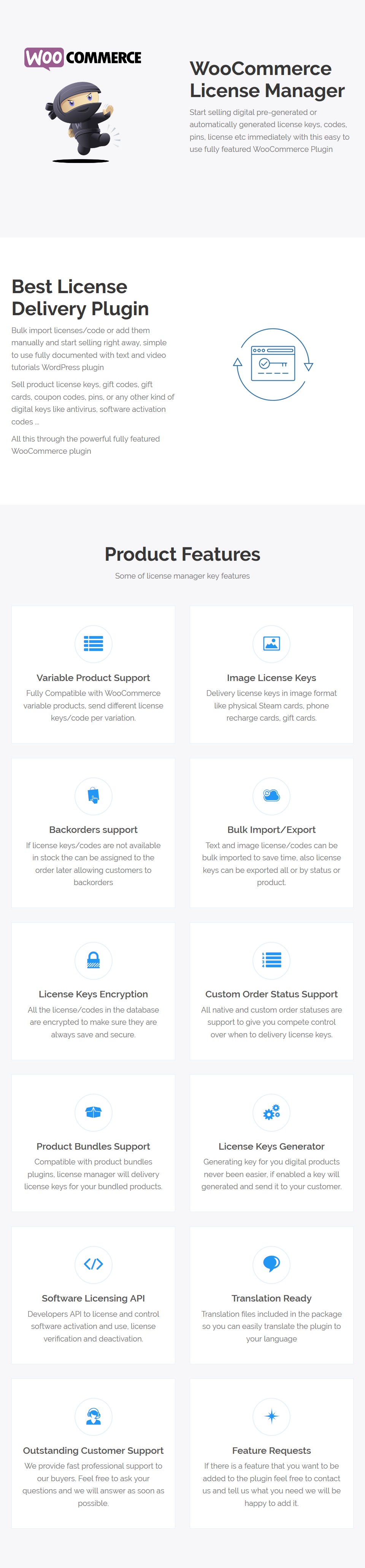
Add License keys
License keys can be either added manually one by one or imported from txt or csv file
and assigned to a product.
The license keys support extra details that can be left empty if not needed like an Expiration Date or a Validity(The number of day the license key is valid for)
The License Key text field support Multi line text and HTML code, so you can make the license key appear as a clickable link en the emails for example.
Import the license keys from a .txt or .csv and select the product to assign them to using this form.
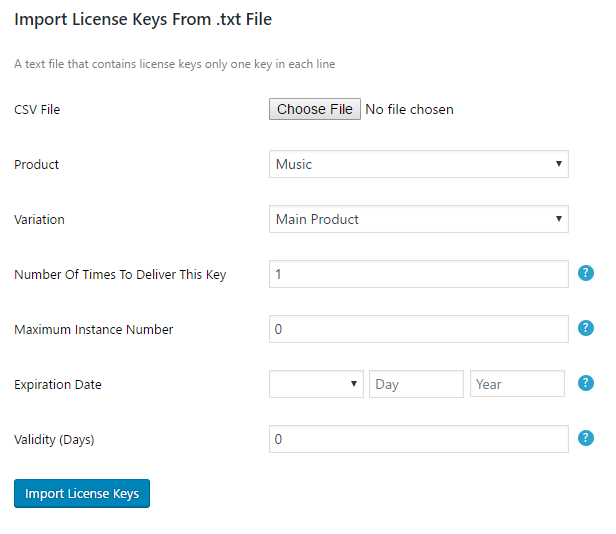
The imported license keys will look like this
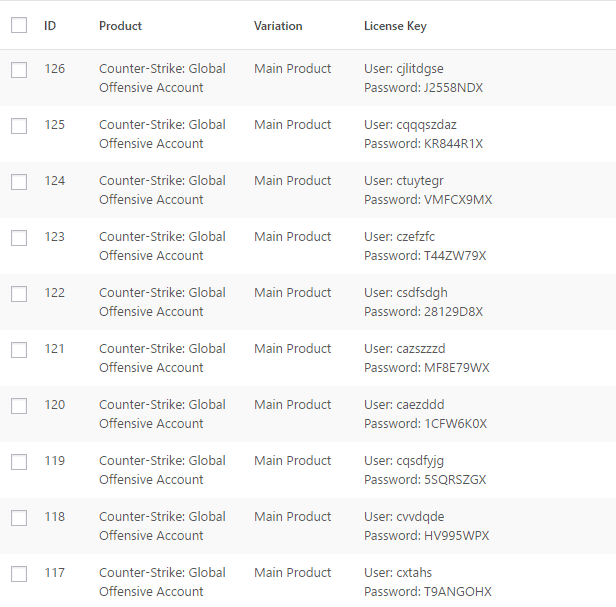
License key Delivery
After purchase your customer will receive an Email that contain the bought products and the assigned license keys.
Purchased license keys can also be seen in user account page in the order history for the customers and in WooCommerce order page for the admin.
License keys Management
So that you can keep track of your license keys the plugin provides a detailed interface with all your license keys and their status after purchase more details are added to the license keys like the buyers name and email address.
Image License Keys
You can add images to be delivered as license keys, for example if you want to deliver your license keys as QR Codes or for any other reason you want to deliver an image you can easily add the image as a license keys and is will be delivered like a normal license key.
Resend License keys
If due to some reason the license keys email is not sent to the customer you can resend the license keys email manually form WooCommerce order page.
Reassign License Keys
You can replace or delete the license keys assigned to an order after purchase
WooCommerce Product Variation support
You can assign a different set of license keys for each variation.
Notifications
So that you don’t lose track of your license keys sales the plugin provide a notification center that will alert the admin to add more license keys for the product that are about to be sold out. the minimum number of available license keys available before stating to get notifications can be set in the plugin setting page.
There is 2 type of notifications, alerts in admin dashboard and through emails sent to the admin.
Email Templates
You can customize the license keys email using multiple shortcodes like buyer first and last name, email address, site url and much more.
Encryption
License keys are encrypted using 2 secret keys that you can set in the plugins setting page before they are stored in the database to protect your license key from being stolen is something happens to your website
Import/Export
Export the license keys for a certain status and a certain product or export all the license keys to a csv file. for example export all the sold or all the available license keys for a product
Export license key generator settings
Export plugin setting: If you are running multiple websites you wont need to configure the plugin for each website individually, export the setting and import them on the other websites.
Exported license keys and license key generator settings can imported again so you can backup you data.
Edit/Delete
You can edit the license keys in the admin dashboard.
Bulk delete/change
You can delete or change the status of multiple license keys at the same time.
Third Party Plugins Support
License Manager have full support for:
WooCommerce Product Bundles: You can license the products in a bundle individually or license the whole bundle
WooCommerce Custom Order Status: This plugin support all order status even the custom ones added by third-party plugins
License Key Generator
Licensing your digital product have never been easier, enabling the license key generator for a product will make the plugin generate a license key for your customer after purchase. then the generated license key will be added to the license keys list
The generator can be configured to add a prefix and a suffix the generated license keys, and you can also set the length ans the number of chunks of the generated license keys.
This is an example of license keys generated with the following settings:
DEV-154F-57AC-98BC-A5F7-55AA-USR
Prefix: DEV-
Suffix: -USR
Chunk length: 4
Number of chunks: 5
Tracking API
Implement the API in your digital products to make sure users a using a licensed copy of your software.
Using a simple POST request you can activate/deactivate a license key, get license key status(valid, invalid or expired), or get license key details.
A detailed example of how to use the API is available in the documentation. The Implementation of the API requires programming skills
License Keys Delivery Options
You can make your customers see the purchased license keys on your website instead of them delivered in the email